User Adoption Process Cross Tenant Migration
Cross Tenant User Adoption Process
Change & Adoption
is the most critical task in any tenant-2-tenant migration.
Not only users who are
migrated are impacted heavily by the migration. Users in the target tenant too.
Especially in the target tenant they will experience constant changes. New
users and groups are appearing, but not “life”, not actively working in the
tenant. Further, new services related content will sequentially appear, like
SPO sites, Teams Channel, Yammer or others. Since data is flying in slowly,
there must be a communication and identification in place, that user are
enabled identifying data source in migration.
Same applies, for user in the source environment. Content/ data migrated will
be in read-only. Content could become unavailable due to accomplished migration
to the target. All depends on the migration process, procedures and planning.
This needs to be communicated to all users in proper manner.
Talking about external
users, there is even a more severe impact. External users, could Guest User,
but also your customer and vendors, partners you are working with. DNS names
are changing and their buddies might disappear over time.
Clearly have a plan in place how the companies (source and target) and the
users will inform outside counterpart. By a clear communication plan, you can
minimize the impact on collaboration and your business.
Another important
topic is the user life-cycle process.
Question asked is; From when onwards do you create new users in the target,
rather in the source environment? There is not a clear answer. It highly
depends on the creation process and the length/ duration of the entire
migration project.
A best practice would be approx. at 50% of the accomplished user migration.
Starting with new users directly in the source tenant. But again, for those
certain access to source users and data will be restricted.
After understanding
partially the impact for users during a T2T migration, Change & Adoption is
the most important workstream in a project.
Success or Failure depends
on Change & Adoption.
Important Advise:
Do not decide or make any technical
approaches without the Change & Adoption team.
Not only User Experience might get bad, but the business financials, customer
experience and supply chain could be so heavily impacted, making your migration
a financial disaster.
I list you some
assorted issues impacting the UX and communication, even outside of your tenant:
· Teams Notification while chat migration:
If you migrate Chat messages, notification
will appear for each message migrated. Only the user himself can suppress the
notification in Teams via the Teams settings.
· Meeting Link Migration:
A lot mails with cancelation and new
invites being send, also to external attendees. Prepare a proper communication.
· Teams chat message extremely slow
Migrating Teams Chat is slow, for both
personal and channel chat. Plan proper, archive where ever possible. Inform
users about limited availability of chat data in their new target environment.
· Chat message storage location and how to use
If you archive or write chat message e.g.
into HTML or Outlook folder, explain the user where to find and how to use the
archive.
· Delegates
You find delegates in Teams and Exchange. Identify
those and migrate the jointly together. Inform them about the new environment
and their teamed new work.
· Call Queues (CQ & AA) and the associated group of
users
CQ’s are not associated to the dedicated
AAD group, rather than a collection of users in Teams Admin Center. It is
advised migrating those user jointly together and setup the CQ in target. On
the other hand you need to consider how migrated user are able calling into a
CQ upon their migration, same for external access (PSTN). Plan according your
users need and functionality of the CQ.
·
Migration of
SPO
SharePoint only need to be set to read
only during and after their final migration in source. Regardless, you need to
inform user about the status of those service, using notification and banners.
SPO will appear during migration in the target, but shouldn’t been used. Make
sure you communicate this proper to your source and target users.
·
DNS Domain
co-existence
DNS Domains can only be migrated at the
end of your migration. You need to release the DNS from source and re-register
in the target tenant.
Be absolutely aware, that especially for TEAMS, target users can only make use
of the “newly/ old” DNS domain upon re-registration. Therefore the SIP address
on all Teams and SMPT service can only be changed afterwards.
This all will result in another communication, that Teams users will once again
contact their counterpart/ chat buddies of the additional DNS/ user@dns SIP
change. It is a disturbing event with must be planned very carefully.

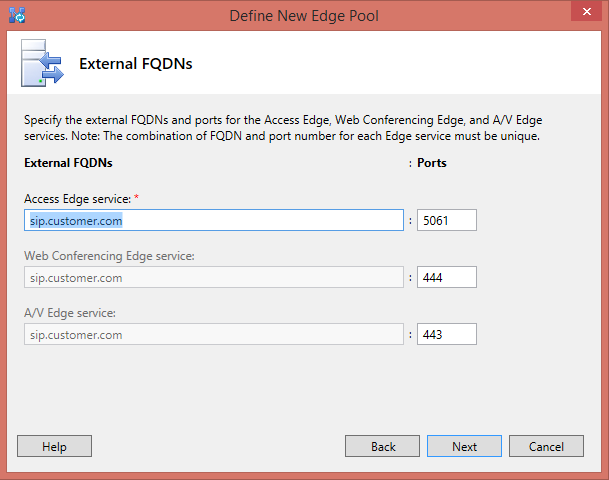

Comments
Post a Comment