Cross Tenant Enterprise Voice Teams Migration
Enterprise Voice Teams Migration for Tenant to Tenant
With Team Enterprise
Voice you have three choices of PSTN connectivity.
1. Direct Routing – your own SBC with a PSTN Provider
2. Operators Connect – hosted and managed SBC booked via
M365
3. Calling Plan – Microsoft operates your PSTN
Each of those
solutions have their own migration procedure. Option 2 and 3 is most intense in
planning. They wouldn’t allow you splitting phone number blocks into individual
numbers or ranges to be migrated. This implies you have to have a migration of
users assigned to a range (block) of numbers. Those might mostly not match the
planning you have in-place for M365 Groups related/ Channels and will cause
strong interference with the user services and their experiences.
If you currently have
a phone service provider or carrier and already have phone numbers for your
users or services, you need to create a "port order" to
transfer those phone number or blocks to to your new carrier. It can be
Microsoft for Calling Plans. When the numbers are ported over, you can assign
those phone numbers to your users and services such as audio conferencing (for
conference bridges), auto attendants, and call queues.
The time for porting towards Microsoft can take between 1-30 days. This depends on your carrier and location/ country.
Other challenges (I might describe in a dedicated blog) are Call Queues, Auto Attendants and more Teams Phones, Conferencing Systems and Surface Hubs.
Those hardware device have their own management solution and you should try
aligning hardware based changes with your user migration schedule.
Calling Plan – Microsoft operates your PSTN
With Microsoft Calling Plans, Microsoft is your telephony carrier and operates the telephony for your company/ tenant. Microsoft do not operate in all countries worldwide.
We are talking here
about a Tenant to Tenant migration, our focus lies on “porting” between tenant,
within the same operator, Microsoft.
Porting within
Microsoft takes usually 1-7 hours. This also depends on a phone number
ownership. In T2T, it could be a merger with different company names. Make sure
you involved Microsoft Porting Team early and making your process transparent.
Another planning
effort is based on the local country legal requirements. In certain countries,
especially if there is a ownership change involved during the T2T migration,
You might be forced to migrate an entire number block. Here to, please consult
Microsoft Porting Team before you plan or start your migration.
The LOAs (Letters of
Authorization) can be found here:
Manage phone numbers for Calling
Plan - Microsoft Teams
But
now to the process, how you manage a T2T porting:
Porting can be found
within the Teams Admin Center and navigate to Voice/Phone number:
Click the PORT request
option.
You also can navigate
directly to the wizard:
Phone number porting wizard - Microsoft Teams
admin center
For here follow the
instruction provided:
Next Steps:
- Select your country (toll-free or geographical number)
- Add you phone number (manually or CSV based)
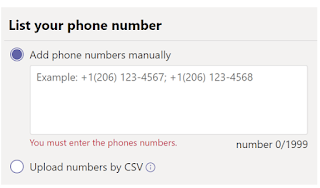
-
Manage number
(best use Excel)
-
Add your
account information
-
Add your
number features
-
Complete your
order
I recommend you are
using an Excel sheet, so you are
able to incorporate the porting date, based on your T2T user migration
schedule.
|
Country
or region |
Country
or regional code |
National
number |
E.164
number |
PORTING
DATE |
|
Germany |
49 |
89-1234567 |
+49891234567 |
16.
Sep. 2022 |
|
Germany |
49 |
89-1234568 |
+49891234568 |
16. Sep. 2022 |
|
US. |
1 |
425-555-1234 |
+14255551234 |
02.
Nov. 2022 |
Note:
List every phone number, even if they are
in a number block.
If you are facing
issue during porting:
If you notice any issue with the ported numbers within the first 24-48
hours after the port completed, contact the TNS Service Desk. For any issue that
goes beyond 48 hours, contact the Microsoft Support Team.




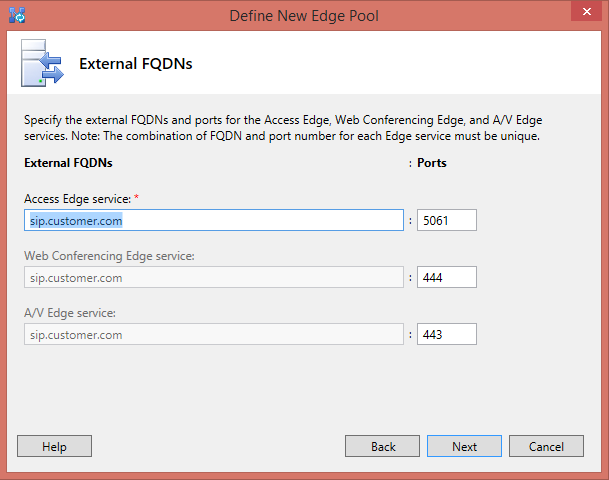
Comments
Post a Comment