Teams Delegates Permission Settings
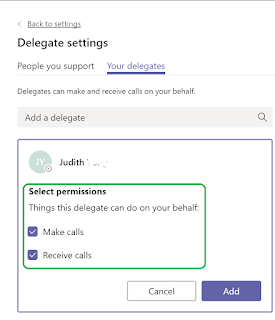
Are you aware of this important feature? You can now configure different permissions for your delegates in Microsoft Teams. You can set Make and Receive Calls on a per user basis. For an example: Your personal assistant can make and receive calls on behalf, but like a workmate might only be able to receive calls only. Another option would be, if you don't want to us a call queue, you could configure a user with delegates making calls on behalf of an e.g. Call Agent but will not be able to be called back. Navigate to the User Settings / General section and click "Manage Delegates".
