Microsoft Phone System Voicemail with Teams
Recently Microsoft started
changing their Office 365 environment utilizing more Azure based service. One
of the first services moved into an Azure model was the Exchange Voicemail
service. It now resides in Azure.
This service as a product is now named
Microsoft Phone System Voicemail.
The works with Skype for Business
and Teams in the following setups with either PSTN Calling (Microsoft cloud
based PSTN) or PSTN Hybrid Voice (PSTN On-Premise)
Calling
Plan
|
Hybrid
Voice (PSTN On-Prem)
|
|
Skype for Business
|
YES
|
YES
|
Teams
|
YES
|
NO
|
Next, we need to consider the correlation with Exchange UM
and Phone System Voice Mail.
Voicemail Option with Skype
for Business and Teams
|
||||
Exchange UM
|
Phone System Voicemail
|
|||
Exch UM On-Premise
|
Exch UM online
|
User Mbx homed Exch On-Premise
|
User Mbx homed Exch Online
|
|
SfB
On-Premis
|
YES
|
YES
|
NO
|
NO
|
SfB Hybrid
with On-Prem PSTN (user on-prem)
|
YES
|
YES
|
NO
|
NO
|
SfB Hybrid
with On-Prem PSTN (user online)
|
NO
|
NO
|
YES
|
YES
|
SfB Online
with Phone System + Calling Plan
|
NO
|
NO
|
YES
|
YES
|
SfB Online
with PSTN On-Prem (CCE)
|
NO
|
NO
|
YES
|
YES
|
Microsoft
Teams is undergoing change until end of 2018. The next table might change
|
||||
Teams +
Phone System + Calling Plan
|
NO
|
YES
|
NO
|
YES
|
Teams + Phone
System + PSTN On-Prem )*
|
NO
|
YES
|
NO
|
YES
|
)* Teams is not supporting CCE, an On-Premise PSTN cannot be
use. The Teams Road Map states an availability for 2018, where Teams will support
a native SBC with PSTN On-Premise
Note:
If a user is homed on Exchange On-Premise. Make sure the Exchange Plan 2
license is NOT enabled and further ensure DNS, Azure AD Sync and OAuth is correctly
setup.
Configuration
Phone System Voicemail
Phone System voicemail don’t need any configuration. It is automatically activated with Office 365 Tenant activation. If the user is provisioned correctly with the correct license and is enabled for Enterprise Voice with a phone number, then Phone System Voicemail will automatically be enabled and configured in the background.
Verifying the user’s enablement for Phone System Voicemail:
Get-CsOnlineUser | fl Alias,EnterpriseVoiceEnabled,Lineuri,Hostedvoicemail, hostedvoicemailpolicy
The HostedVoiceMail parameter needs to be: $TRUE
Phone System voicemail don’t need any configuration. It is automatically activated with Office 365 Tenant activation. If the user is provisioned correctly with the correct license and is enabled for Enterprise Voice with a phone number, then Phone System Voicemail will automatically be enabled and configured in the background.
Verifying the user’s enablement for Phone System Voicemail:
Get-CsOnlineUser | fl Alias,EnterpriseVoiceEnabled,Lineuri,Hostedvoicemail, hostedvoicemailpolicy
The HostedVoiceMail parameter needs to be: $TRUE
Activating a user’s Phone System Voicemail:
Set-CsUser -Identity user@yourtenantdomain.com -HostedVoiceMail $true
Phone System Hosted Voicemail Policy
NOTE:
The Hosted Voicemail Policy “Businessvoice” is a Default Policy that exists in O365 by Design. This policy will be automatically applied for any user who is Enabled for Phone System with Calling Plan.
When a user is enabled for Enterprise Voice with an LineURI set, the Hosted Voicemail Policy attribute will also be automatically provisioned for the user (this process might take some time for newly created or moved users, sometimes up to 4 hours).
In case you find that the user still doesn’t have attribute populated with "businessvoice" then you CANNOT manually set this attribute using remote PowerShell as the command to do this is NOT available in SFB Online PowerShell.
Get-CsHostedVoicemailPolicy
Phone
System Voicemail Transcription
Voicemail transcription is enabled by default for all organizations and users; however, you can control it by using the Set-CsOnlineVoicemailPolicy and Grant-CsOnlineVoicemailPolicy cmdlets.
Get-CsOnlineVoicemailPolicy
Voicemail transcription is enabled by default for all organizations and users; however, you can control it by using the Set-CsOnlineVoicemailPolicy and Grant-CsOnlineVoicemailPolicy cmdlets.
Get-CsOnlineVoicemailPolicy
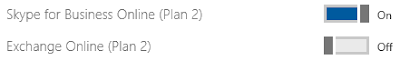





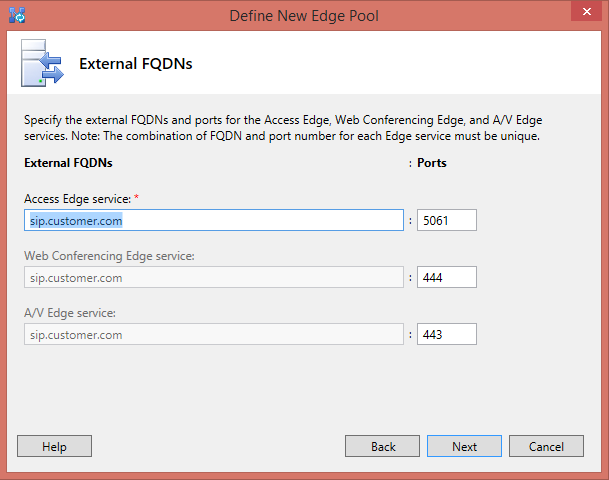
Wow, great post.
ReplyDelete