Office 365 Groups change Primary SMTP Address
Several settings can only be changed via PowerShell.
One of this in Office 365 Unified Groups is the SMTP Primary Address.
First you run PowerShell in Admin Mode and login to Exchange Online:
Set-ExecutionPolicy RemoteSigned
Next listing all your Office 365 Unified Groups:
Get-UnifiedGroup | fl name,alias,*smtp*
Once you identified the group, you change the SMTP:
Set-UnifiedGroup -Identity sfbusergroup-cologne -PrimarySmtpAddress sfbusergroup-nrw@skype4b-ug.de
One of this in Office 365 Unified Groups is the SMTP Primary Address.
First you run PowerShell in Admin Mode and login to Exchange Online:
Set-ExecutionPolicy RemoteSigned
$credential = Get-Credential
Connect-MsolService -Credential $credential
Connect-MsolService -Credential $credential
loading the Exchange Online Module:
$exchangeSession = New-PSSession -ConfigurationName Microsoft.Exchange -ConnectionUri "https://outlook.office365.com/powershell-liveid/" -Credential $credential -Authentication "Basic" -AllowRedirection
Import-PSSession $exchangeSession -DisableNameChecking
Import-PSSession $exchangeSession -DisableNameChecking
Next listing all your Office 365 Unified Groups:
Get-UnifiedGroup | fl name,alias,*smtp*
Once you identified the group, you change the SMTP:
Set-UnifiedGroup -Identity sfbusergroup-cologne -PrimarySmtpAddress sfbusergroup-nrw@skype4b-ug.de
Further more, you can change the all other attributes.
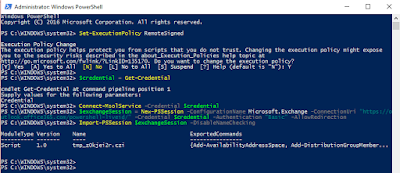




Comments
Post a Comment