Escalate CCE PSTN Call to Conference with Skype for Business Online
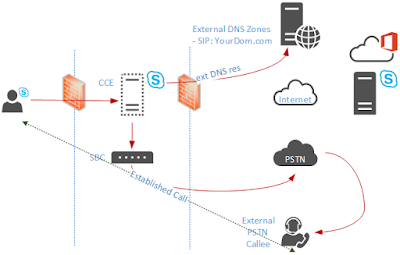
Working with PSTN Conferencing in your Office 365 Skype for Business Online Tenant. ID PSTN -> SfBOnlUsr call Start and instant (Impromptu) Meeting or schedule a Online Meeting as usual from Outlook or your Client App. After the meeting is escalate into ConfCall, the MCU SfB OnLine Server will send reinvite to MediationServerHybrid. This is illustrated in the drawings below. First we have a look into the outbound call to a PSTN user: Next, we have a look into the inbound call from a PSTN user: Configure online hybrid Mediation Server Settings The setup process is curial and needs to be follow as below: When a P2P call is escalated to a PSTN conference, the Skype for Business Online conferencing server will send an invite to the Cloud Connector Mediation Server. To ensure that Office 365 can route this invite successfully, you need to configure a setting in your online tenant for each Cloud Connector Mediation Serv...