Certificate requirements for internal Lync servers
Lync is quiet strict in certificate validation. If you assign a non compatible certificate to Lync it will run into serious issues.
This is most likely happen if you are using dedicated certificate for each Lync service.
Especially the Lync WebServiceInternal certificate cannot be requested correctly, neither with Lync Wizard nor with the Request-CsCertificate command.
Here the problem is that both methods are requesting a certificate with a Subject Name of the Internal Web Services rather than the POOL FQDN.
Lync BUG:
The remote certificate is invalid according to the validation procedure. reason="The web ticket is invalid." ;faultcode="wsse:InvalidSecurityToken",Replace=false
In both, the TechNet and Help File the correct certificate is described. Therefore you need a valide process of requesting the correct certificate.
If you have a consolidated certificate for all services, this is issue is not present, because the Subject Name responds to the POOL FQDN.
Here I post a SNOOPER Tracing of what's happen with the wrong certificate:
You can simple test this by running the Test-CsAddressbookService command-let
Further Information:
Internal Certificate Deployment in Lync 2013 - How to and planning
Download Script: Requesting internal Lync Server Certificates
(00000000030603DB)AuthenticationException. Remote certificate is not valid. <hostName, lyncfe01.customer.com> <port,443> System.Security.Authentication.AuthenticationException: The remote certificate is invalid according to the validation procedure.
#****************************************************
#* (c) Thomas Poett, Microsoft MVP Lync *
#* contact: thomas.poett@live.de *
#* *
#* Frontend and Director Pool Certificate Request *
#* Version 1.2, 25.09.2014 *
#* *
#* Certificate Template must be WebServer *
#* You need to know your internal CA Name *
#* or write script request into a local file *
#* Run Script for each required Certificate *
#* *
#* included are Scheduler + ucupdates-r2 FQDN *
#* *
#* *
#* Not for Edge Server certificates *
#* *
#* BUG Warning: *
#* Lync Wizard and Request-Certificate for Internal *
#* Web Service request a certificate with a wrong *
#* Certificate Subject Name. *
#* This script addresses this issue correctly! *
#****************************************************
#Collect necessary user input
$CAOnline = Read-Host 'Do you request your certificate online (Y/N)'
if ($CAOnline -eq 'Y')
{
$CA = Read-Host 'Certificate Authority (Format FQDN\CA)'
}
else
{
$Folder = Read-Host 'Folder e.g C:\CERTS (this folder must exist)'
}
$Organization = Read-Host 'ORGANIZATION'
$City = Read-Host 'CITY'
$State = Read-Host 'STATE'
$Country = Read-Host 'COUNTRY (2 characters, e.g. DE)'
$ComputerName = $env:ComputerName+"."+$env:userdnsdomain
#Lync PS command gaining topology information
$SIP_ALL = Get-CsSipDomain | Select-Object -ExpandProperty Identity
$SIPString = ""
foreach($tempUrl in $SIP_ALL)
{
$SIPString = $SIPString + $tempUrl+","
}
$SIPString = $SIPString.Substring(0,$SIPString.Length-1)
$DefaultSIPDomain = Get-CsSipDomain | where {$_.IsDefault -eq $true} | Select-Object -ExpandProperty Name
#Choose Certificate Type
$CertType = Read-Host 'Please provide the following number for the Certificate Service: 1= Default, 2= WebServicesInternal, 3= WebServiceExternal, 4= Consolidated, 5=WebServicesInternal+External'
if ($CertType -eq 1)
{
Write-Host "Certificate is DEFAULT"
$AutoLogin = Read-Host 'Auto Login Server for SIP? Y/N'
if ($AutoLogin -eq "Y")
{
#SIP.<SIPDomain> for AutoLogin
$SANString =""
foreach($tempUrl in $SIPString)
{
$SANString = $SANString + "SIP."+$tempUrl +","
}
$SANString = $SANString.Substring(0,$SANString.Length-1)
Write-Host "Your SAN:"+$SANString
if ($CAOnline -eq 'Y')
{
$CERT = Request-CsCertificate -New -Type Default -ComputerFqdn $ComputerName -CA $CA -FriendlyName "Lync Default" -Template WebServer -AllSipDomain -DomainName $SANString -City $City -Country $Country -Organization $Organization -State $State
Set-CsCertificate -Type Default -Thumbprint $CERT.Thumbprint
}
else
{
$CAOnlineName = $Folder + '\' + $ComputerName + '-Default.cer'
$CERT = Request-CsCertificate -New -Type Default -ComputerFqdn $ComputerName -Output $CAOnlineName -FriendlyName "Lync Default" -Template WebServer -AllSipDomain -DomainName $SANString -City $City -Country $Country -Organization $Organization -State $State
}
}
else
{
#SIP.<SIPDomain> for NON AutoLogin
Write-Host "Your SAN:" $SANString
if ($CAOnline -eq 'Y')
{
$CERT = Request-CsCertificate -New -Type Default -ComputerFqdn $ComputerName -CA $CA -FriendlyName "Lync Default" -Template WebServer -AllSipDomain -City $City -Country $Country -Organization $Organization -State $State
Set-CsCertificate -Type Default -Thumbprint $CERT.Thumbprint
}
else
{
$CAOnlineName = $Folder + '\' + $ComputerName + '-Default.cer'
$CERT = Request-CsCertificate -New -Type Default -ComputerFqdn $ComputerName -Output $CAOnlineName -FriendlyName "Lync Default" -Template WebServer -AllSipDomain -City $City -Country $Country -Organization $Organization -State $State
}
}
}
elseif ($CertType -eq 2)
{
Write-Host "Certificate is WebServicesInternal"
#Lync PS command gaining topology information
$SURL_ALL = Get-CsSimpleUrlConfiguration | Select-Object -ExpandProperty SimpleUrl | Select-Object -ExpandProperty ActiveUrl
$SANString = ""
foreach($tempUrl in $SURL_ALL)
{
$SANString = $SANString + $tempUrl.replace("https://","") +","
}
# $surlString = $SANString.Substring(0,$SANString.Length-1)
$SANString = $SANString + "scheduler."+$DefaultSIPDomain +"," + ",ucupdates-r2."+$DefaultSIPDomain
#LYNCDISCOVERINTERNAL
foreach($tempUrl in $SIPString)
{
$SANString = $SANString + ",LyncDiscoverInternal."+$tempUrl
}
Write-Host "Your SAN:" + $SANString
if ($CAOnline -eq 'Y')
{
#The type of DEFAULT is correct, the internal WebServiceFQDN must have a Subject Name (SN) of the Pool!! This is the described bug
$CERT = Request-CsCertificate -New -Type Default -ComputerFqdn $ComputerName -CA $CA -FriendlyName "Lync WebServices Internal" -Template WebServer -DomainName $SANString -City $City -Country $Country -Organization $Organization -State $State
Set-CsCertificate -Type WebServicesInternal -Thumbprint $CERT.Thumbprint
}
else
{
$CAOnlineName = $Folder + '\' + $ComputerName + '-WebServicesInternal.cer'
$CERT = Request-CsCertificate -New -Type Default -ComputerFqdn $ComputerName -Output $CAOnlineName -FriendlyName "Lync WebServices Internal" -Template WebServer -DomainName $SANString -City $City -Country $Country -Organization $Organization -State $State
}
}
elseif ($CertType -eq 3)
{
Write-Host "Certificate is WebServicesExternal"
#Lync PS command gaining topology information
$SURL_ALL = Get-CsSimpleUrlConfiguration | Select-Object -ExpandProperty SimpleUrl | where {$_.Component -ne "Cscp"} | Select-Object -ExpandProperty ActiveUrl
$SANString = ""
foreach($tempUrl in $SURL_ALL)
{
$SANString = $SANString + $tempUrl.replace("https://","") +","
}
#Get External Web Service FQDN
$Pool = Get-CsPool | where {$_.Computers -eq $ComputerName}
$WebServer = "WebServer:"+$Pool.Identity
$ExtWebSrvURL = Get-CsService -Identity $WebServer | Select-Object -ExpandProperty ExternalFqdn
$SANString = $SANString + $ExtWebSrvURL
#LYNCDISCOVER
foreach($tempUrl in $SIPString)
{
$SANString = $SANString + ",LyncDiscover."+$tempUrl
}
Write-Host "Your SAN:" + $SANString
if ($CAOnline -eq 'Y')
{
$CERT = Request-CsCertificate -New -Type WebServicesExternal -ComputerFqdn $ComputerName -CA $CA -FriendlyName "Lync WebServices External" -Template WebServer -DomainName $SANString -City $City -Country $Country -Organization $Organization -State $State
Set-CsCertificate -Type WebServicesExternal -Thumbprint $CERT.Thumbprint
}
else
{
$CAOnlineName = $Folder + '\' + $ComputerName + '-WebServicesExternal.cer'
$CERT = Request-CsCertificate -New -Type WebServicesExternal -ComputerFqdn $ComputerName -Output $CAOnlineName -FriendlyName "Lync WebServices External" -Template WebServer -DomainName $SANString -City $City -Country $Country -Organization $Organization -State $State
}
}
elseif ($CertType -eq 4)
{
Write-Host "Certificate is Consolidated"
#Lync PS command gaining topology information
$SURL_ALL = Get-CsSimpleUrlConfiguration | Select-Object -ExpandProperty SimpleUrl | Select-Object -ExpandProperty ActiveUrl
$SANString = ""
foreach($tempUrl in $SURL_ALL)
{
$SANString = $SANString + $tempUrl.replace("https://","") +","
}
# $surlString = $SANString.Substring(0,$SANString.Length-1)
$SANString = $SANString + "scheduler."+$DefaultSIPDomain + ",ucupdates-r2."+$DefaultSIPDomain
#LYNCDISCOVER and LYNCDISCOVERINTERNAL
foreach($tempUrl in $SIPString)
{
$SANString = $SANString + ",LyncDiscoverInternal."+$tempUrl + ",LyncDiscover."+$tempUrl
}
#Get External Web Service FQDN
$Pool = Get-CsPool | where {$_.Computers -eq $ComputerName}
$WebServer = "WebServer:"+$Pool.Identity
$ExtWebSrvURL = Get-CsService -Identity $WebServer | Select-Object -ExpandProperty ExternalFqdn
$SANString = $SANString + "," + $ExtWebSrvURL
$AutoLogin = Read-Host 'Auto Login Server for SIP? Y/N'
if ($AutoLogin -eq "Y")
{
#SIP.<SIPDomain> for AutoLogin
foreach($tempUrl in $SIPString)
{
$SANString = $SANString + ",SIP."+$tempUrl
}
Write-Host "Your SAN:" + $SANString
if ($CAOnline -eq 'Y')
{
$CERT = Request-CsCertificate -New -Type Default,WebServicesInternal,WebServicesExternal -ComputerFqdn $ComputerName -CA $CA -FriendlyName "Lync Consolidated" -Template WebServer -DomainName $SANString -City $City -Country $Country -Organization $Organization -State $State
Set-CsCertificate -Type Default,WebServicesInternal,WebServicesExternal -Thumbprint $CERT.Thumbprint
}
else
{
$CAOnlineName = $Folder + '\' + $ComputerName + '-Consolidated.cer'
$CERT = Request-CsCertificate -New -Type Default,WebServicesInternal,WebServicesExternal -ComputerFqdn $ComputerName -Output $CAOnlineName -FriendlyName "Lync Consolidated" -Template WebServer -DomainName $SANString -City $City -Country $Country -Organization $Organization -State $State
}
}
else
{
Write-Host "Your SAN:" + $SANString
if ($CAOnline -eq 'Y')
{
$CERT = Request-CsCertificate -New -Type Default,WebServicesInternal,WebServicesExternal -ComputerFqdn $ComputerName -CA $CA -FriendlyName "Lync Consolidated" -Template WebServer -DomainName $SANString -City $City -Country $Country -Organization $Organization -State $State
Set-CsCertificate -Type Default,WebServicesInternal,WebServicesExternal -Thumbprint $CERT.Thumbprint
}
else
{
$CAOnlineName = $Folder + '\' + $ComputerName + '-Consolidated.cer'
$CERT = Request-CsCertificate -New -Type Default,WebServicesInternal,WebServicesExternal -ComputerFqdn $ComputerName -Output $CAOnlineName -FriendlyName "Lync Consolidated" -Template WebServer -DomainName $SANString -City $City -Country $Country -Organization $Organization -State $State
}
}
}
elseif ($CertType -eq 5)
{
Write-Host "Certificate is WebServicesInternal+External"
#Lync PS command gaining topology information
$SURL_ALL = Get-CsSimpleUrlConfiguration | Select-Object -ExpandProperty SimpleUrl | Select-Object -ExpandProperty ActiveUrl
$SANString = ""
foreach($tempUrl in $SURL_ALL)
{
$SANString = $SANString + $tempUrl.replace("https://","") +","
}
# $surlString = $SANString.Substring(0,$SANString.Length-1)
$SANString = $SANString + "scheduler."+$DefaultSIPDomain + ",ucupdates-r2."+$DefaultSIPDomain
#LYNCDISCOVER and LYNCDISCOVERINTERNAL
foreach($tempUrl in $SIPString)
{
$SANString = $SANString + ",LyncDiscoverInternal."+$tempUrl + ",LyncDiscover."+$tempUrl
}
#Get External Web Service FQDN
$Pool = Get-CsPool | where {$_.Computers -eq $ComputerName}
$WebServer = "WebServer:"+$Pool.Identity
$ExtWebSrvURL = Get-CsService -Identity $WebServer | Select-Object -ExpandProperty ExternalFqdn
$SANString = $SANString + "," + $ExtWebSrvURL
Write-Host "Your SAN:" + $SANString
if ($CAOnline -eq 'Y')
{
$CERT = Request-CsCertificate -New -Type WebServicesInternal,WebServicesExternal -ComputerFqdn $ComputerName -CA $CA -FriendlyName "Lync Consolidated" -Template WebServer -DomainName $SANString -City $City -Country $Country -Organization $Organization -State $State
Set-CsCertificate -Type WebServicesInternal,WebServicesExternal -Thumbprint $CERT.Thumbprint
}
else
{
$CAOnlineName = $Folder + '\' + $ComputerName + '-WebServicesInternalExternal.cer'
$CERT = Request-CsCertificate -New -Type WebServicesInternal,WebServicesExternal -ComputerFqdn $ComputerName -Output $CAOnlineName -FriendlyName "Lync Consolidated" -Template WebServer -DomainName $SANString -City $City -Country $Country -Organization $Organization -State $State
}
}
else {"Your input is not valid! - EXIT"}
if ($CAOnline -eq 'Y')
{
Write-Host "Your certificate as requested is assigned (as fare you didn't saw any related issues)."
}
else
{
Write-Host "Your Certificate Request is stored here: " $CAOnlineName
Write-Host "Please order the Certificate and assign it manually to the Lync Services"
}
if ($CAOnline -eq 'Y')
{
$RestartLyncService = Read-Host 'You need to restart your Lync Services? Y/N'
if ($RestartLyncService -eq "Y")
{
Stop-CsWindowsService
Start-CsWindowsService
}
else {Write-Host {"Please RESTART your Lync Servises (Stop-CsWindowsService and Start-CsWindowsService."}}}
# ++++ END of SCRIPT ++++
This is most likely happen if you are using dedicated certificate for each Lync service.
Especially the Lync WebServiceInternal certificate cannot be requested correctly, neither with Lync Wizard nor with the Request-CsCertificate command.
Here the problem is that both methods are requesting a certificate with a Subject Name of the Internal Web Services rather than the POOL FQDN.
Lync BUG:
The remote certificate is invalid according to the validation procedure. reason="The web ticket is invalid." ;faultcode="wsse:InvalidSecurityToken",Replace=false
In both, the TechNet and Help File the correct certificate is described. Therefore you need a valide process of requesting the correct certificate.
If you have a consolidated certificate for all services, this is issue is not present, because the Subject Name responds to the POOL FQDN.
Here I post a SNOOPER Tracing of what's happen with the wrong certificate:
You can simple test this by running the Test-CsAddressbookService command-let
Further Information:
Internal Certificate Deployment in Lync 2013 - How to and planning
Download Script: Requesting internal Lync Server Certificates
SUPPORT TEST Result:
The test has
successfully demonstrated the issue we expected:
The Test failed with
401 unauthorized error
The Snooper Analysis
has shown the following errors:
TL_ERROR(TF_COMPONENT)
[0]98CC.054C::08/26/2014-09:21:30.924.00352017
(WebInfrastructure,RemoteCertificateResolver.ResolveCertificate:remotecertficateresolver.cs(82))(00000000030603DB)AuthenticationException. Remote certificate is not valid. <hostName, lyncfe01.customer.com> <port,443> System.Security.Authentication.AuthenticationException: The remote certificate is invalid according to the validation procedure.
TL_INFO(TF_COMPONENT)
[0]98CC.054C::08/26/2014-09:21:30.924.00352018
(WebInfrastructure,WebTicketRemoteSecurityTokenStore.EnsureIssuerSecurityToken:webticketremotesecuritytokenstore.cs(315))
(000000000289B908)Unable to ensure we have the SecurityToken from issuer lyncfe01.customer.com, port 443.
(000000000289B908)Unable to ensure we have the SecurityToken from issuer lyncfe01.customer.com, port 443.
TL_VERBOSE(TF_COMPONENT)
[0]98CC.054C::08/26/2014-09:21:30.925.0035201e
(WebInfrastructure,WebTicketRemoteSecurityTokenStore.GetSigningTokenByThumbprint:webticketremotesecuritytokenstore.cs(84))
(000000000289B908)Did not find <thumbprint, 12DF9402A814C3C5F099D3E1974959F5037FA8B8> in dictionary.
(000000000289B908)Did not find <thumbprint, 12DF9402A814C3C5F099D3E1974959F5037FA8B8> in dictionary.
TL_INFO(TF_COMPONENT)
[0]98CC.054C::08/26/2014-09:21:30.925.0035201f
(WebInfrastructure,WebTicketKeyStore.GetSigningTokenByThumbprint:webticketkeystore.cs(188))
Token not found in remote token store. <thumbprint, 12DF9402A814C3C5F099D3E1974959F5037FA8B8>
Token not found in remote token store. <thumbprint, 12DF9402A814C3C5F099D3E1974959F5037FA8B8>
TL_ERROR(TF_COMPONENT)
[0]98CC.054C::08/26/2014-09:21:30.925.00352020
(WebInfrastructure,OCSAuthModule.BeginAuthenticateUser:iismodule.cs(827))[2147532902]
Exception: System.IdentityModel.Tokens.SecurityTokenException: Unable to resolve SecurityKeyIdentifier found in the SamlAssertion signature. The SamlAssertion signature can not be validated for the Issuer https://lyncfe01.customer.com/367030ae-f2fb-5c02-be25-fe905fabf83c.
at System.IdentityModel.Tokens.SamlAssertion.ReadSignature(XmlDictionaryReader reader, SecurityTokenSerializer keyInfoSerializer, SecurityTokenResolver outOfBandTokenResolver, SamlSerializer samlSerializer) at System.IdentityModel.Tokens.SamlAssertion.ReadXml(XmlDictionaryReader reader, SamlSerializer samlSerializer, SecurityTokenSerializer keyInfoSerializer, SecurityTokenResolver outOfBandTokenResolver) at System.IdentityModel.Tokens.SamlSerializer.LoadAssertion(XmlDictionaryReader reader, SecurityTokenSerializer keyInfoSerializer, SecurityTokenResolver outOfBandTokenResolver) at System.IdentityModel.Tokens.SamlSerializer.ReadToken(XmlReader reader, SecurityTokenSerializer keyInfoSerializer, SecurityTokenResolver outOfBandTokenResolver) at System.ServiceModel.Security.WSSecurityJan2004.SamlTokenEntry.ReadTokenCore(XmlDictionaryReader reader, SecurityTokenResolver tokenResolver) at System.ServiceModel.Security.WSSecurityTokenSerializer.ReadTokenCore(XmlReader reader, SecurityTokenResolver tokenResolver) at Microsoft.Rtc.Internal.WebServicesAuthFramework.OCSWebTicketCredentials.ExtractInstance(HttpRequest request) at Microsoft.Rtc.Internal.WebServicesAuthFramework.OCSAuthModule.BeginAuthenticateUser(Object sender, EventArgs e, AsyncCallback cb, Object state)
Exception: System.IdentityModel.Tokens.SecurityTokenException: Unable to resolve SecurityKeyIdentifier found in the SamlAssertion signature. The SamlAssertion signature can not be validated for the Issuer https://lyncfe01.customer.com/367030ae-f2fb-5c02-be25-fe905fabf83c.
at System.IdentityModel.Tokens.SamlAssertion.ReadSignature(XmlDictionaryReader reader, SecurityTokenSerializer keyInfoSerializer, SecurityTokenResolver outOfBandTokenResolver, SamlSerializer samlSerializer) at System.IdentityModel.Tokens.SamlAssertion.ReadXml(XmlDictionaryReader reader, SamlSerializer samlSerializer, SecurityTokenSerializer keyInfoSerializer, SecurityTokenResolver outOfBandTokenResolver) at System.IdentityModel.Tokens.SamlSerializer.LoadAssertion(XmlDictionaryReader reader, SecurityTokenSerializer keyInfoSerializer, SecurityTokenResolver outOfBandTokenResolver) at System.IdentityModel.Tokens.SamlSerializer.ReadToken(XmlReader reader, SecurityTokenSerializer keyInfoSerializer, SecurityTokenResolver outOfBandTokenResolver) at System.ServiceModel.Security.WSSecurityJan2004.SamlTokenEntry.ReadTokenCore(XmlDictionaryReader reader, SecurityTokenResolver tokenResolver) at System.ServiceModel.Security.WSSecurityTokenSerializer.ReadTokenCore(XmlReader reader, SecurityTokenResolver tokenResolver) at Microsoft.Rtc.Internal.WebServicesAuthFramework.OCSWebTicketCredentials.ExtractInstance(HttpRequest request) at Microsoft.Rtc.Internal.WebServicesAuthFramework.OCSAuthModule.BeginAuthenticateUser(Object sender, EventArgs e, AsyncCallback cb, Object state)
TL_ERROR(TF_COMPONENT)
[0]98CC.054C::08/26/2014-09:21:30.925.00352021
(WebInfrastructure,OCSAuthModule.BeginAuthenticateUser:iismodule.cs(940))[2147532902]
Exception: Microsoft.Rtc.Internal.WebServicesAuthFramework.WebTicketHttpHeaderException: Exception of type 'Microsoft.Rtc.Internal.WebServicesAuthFramework.WebTicketHttpHeaderException' was thrown.
at Microsoft.Rtc.Internal.WebServicesAuthFramework.OCSAuthModule.BeginAuthenticateUser(Object sender, EventArgs e, AsyncCallback cb, Object state)
Exception: Microsoft.Rtc.Internal.WebServicesAuthFramework.WebTicketHttpHeaderException: Exception of type 'Microsoft.Rtc.Internal.WebServicesAuthFramework.WebTicketHttpHeaderException' was thrown.
at Microsoft.Rtc.Internal.WebServicesAuthFramework.OCSAuthModule.BeginAuthenticateUser(Object sender, EventArgs e, AsyncCallback cb, Object state)
TL_INFO(TF_COMPONENT)
[0]98CC.054C::08/26/2014-09:21:30.925.00352023
(WebInfrastructure,OCSAuthModule.SetHttpResponseOnException:iismodule.cs(1572))[2147532902]
Set response for exception: Microsoft.Rtc.Internal.WebServicesAuthFramework.WebTicketHttpHeaderException: Exception of type 'Microsoft.Rtc.Internal.WebServicesAuthFramework.WebTicketHttpHeaderException' was thrown.
at Microsoft.Rtc.Internal.WebServicesAuthFramework.OCSAuthModule.BeginAuthenticateUser(Object sender, EventArgs e, AsyncCallback cb, Object state)
Set response for exception: Microsoft.Rtc.Internal.WebServicesAuthFramework.WebTicketHttpHeaderException: Exception of type 'Microsoft.Rtc.Internal.WebServicesAuthFramework.WebTicketHttpHeaderException' was thrown.
at Microsoft.Rtc.Internal.WebServicesAuthFramework.OCSAuthModule.BeginAuthenticateUser(Object sender, EventArgs e, AsyncCallback cb, Object state)
TL_ERROR(TF_COMPONENT)
[0]98CC.054C::08/26/2014-09:21:30.925.00352024
(WebInfrastructure,OCSAuthModule.AddMsDiagnosticsHeader:iismodule.cs(1714))[2147532902]
Add Ms-diagnostics header <errorId,28032> <reason,The web ticket is invalid.>
Add Ms-diagnostics header <errorId,28032> <reason,The web ticket is invalid.>
TL_INFO(TF_IIS)
[0]98CC.054C::08/26/2014-09:21:30.925.00352026
(WebInfrastructure,CAuthHelperGlobalModule::DumpEvent:SslNgMod.cpp(16))[2147532902]
Event: 3a2a4e84-4c21-4981-ae10-3fda0d9b0f83:0x0:56:GENERAL_SET_RESPONSE_HEADER, httpContext: 000000BFCEDFFE70, items: ContextId=null,HeaderName=X-Ms-diagnostics,HeaderValue=28032;source="lyncfe01.customer.com";reason="The web ticket is invalid.";faultcode="wsse:InvalidSecurityToken",Replace=false
Event: 3a2a4e84-4c21-4981-ae10-3fda0d9b0f83:0x0:56:GENERAL_SET_RESPONSE_HEADER, httpContext: 000000BFCEDFFE70, items: ContextId=null,HeaderName=X-Ms-diagnostics,HeaderValue=28032;source="lyncfe01.customer.com";reason="The web ticket is invalid.";faultcode="wsse:InvalidSecurityToken",Replace=false
TL_INFO(TF_IIS)
[0]98CC.054C::08/26/2014-09:21:30.926.0035202a
(WebInfrastructure,CAuthHelperGlobalModule::DumpEvent:SslNgMod.cpp(16))[2147532902]
Event: 3a2a4e84-4c21-4981-ae10-3fda0d9b0f83:0x0:56:GENERAL_SET_RESPONSE_HEADER, httpContext: 000000BFCEDFFE70, items: ContextId=null,HeaderName=X-MS-WebTicketURL,HeaderValue=https://lyncfe01.customer.com/WebTicket/WebTicketService.svc,Replace=false
Event: 3a2a4e84-4c21-4981-ae10-3fda0d9b0f83:0x0:56:GENERAL_SET_RESPONSE_HEADER, httpContext: 000000BFCEDFFE70, items: ContextId=null,HeaderName=X-MS-WebTicketURL,HeaderValue=https://lyncfe01.customer.com/WebTicket/WebTicketService.svc,Replace=false
TL_INFO(TF_IIS)
[0]98CC.054C::08/26/2014-09:21:30.926.0035202d
(WebInfrastructure,CAuthHelperGlobalModule::DumpEvent:SslNgMod.cpp(16))[2147532902]
Event: 3a2a4e84-4c21-4981-ae10-3fda0d9b0f83:0x0:56:GENERAL_SET_RESPONSE_HEADER, httpContext: 000000BFCEDFFE70, items: ContextId=null,HeaderName=X-MS-WebTicketSupported,HeaderValue=cwt,saml,Replace=false
Event: 3a2a4e84-4c21-4981-ae10-3fda0d9b0f83:0x0:56:GENERAL_SET_RESPONSE_HEADER, httpContext: 000000BFCEDFFE70, items: ContextId=null,HeaderName=X-MS-WebTicketSupported,HeaderValue=cwt,saml,Replace=false
If you wish requesting correct certificate, please copy and use my script:
#****************************************************
#* (c) Thomas Poett, Microsoft MVP Lync *
#* contact: thomas.poett@live.de *
#* *
#* Frontend and Director Pool Certificate Request *
#* Version 1.2, 25.09.2014 *
#* *
#* Certificate Template must be WebServer *
#* You need to know your internal CA Name *
#* or write script request into a local file *
#* Run Script for each required Certificate *
#* *
#* included are Scheduler + ucupdates-r2 FQDN *
#* *
#* *
#* Not for Edge Server certificates *
#* *
#* BUG Warning: *
#* Lync Wizard and Request-Certificate for Internal *
#* Web Service request a certificate with a wrong *
#* Certificate Subject Name. *
#* This script addresses this issue correctly! *
#****************************************************
#Collect necessary user input
$CAOnline = Read-Host 'Do you request your certificate online (Y/N)'
if ($CAOnline -eq 'Y')
{
$CA = Read-Host 'Certificate Authority (Format FQDN\CA)'
}
else
{
$Folder = Read-Host 'Folder e.g C:\CERTS (this folder must exist)'
}
$Organization = Read-Host 'ORGANIZATION'
$City = Read-Host 'CITY'
$State = Read-Host 'STATE'
$Country = Read-Host 'COUNTRY (2 characters, e.g. DE)'
$ComputerName = $env:ComputerName+"."+$env:userdnsdomain
#Lync PS command gaining topology information
$SIP_ALL = Get-CsSipDomain | Select-Object -ExpandProperty Identity
$SIPString = ""
foreach($tempUrl in $SIP_ALL)
{
$SIPString = $SIPString + $tempUrl+","
}
$SIPString = $SIPString.Substring(0,$SIPString.Length-1)
$DefaultSIPDomain = Get-CsSipDomain | where {$_.IsDefault -eq $true} | Select-Object -ExpandProperty Name
#Choose Certificate Type
$CertType = Read-Host 'Please provide the following number for the Certificate Service: 1= Default, 2= WebServicesInternal, 3= WebServiceExternal, 4= Consolidated, 5=WebServicesInternal+External'
if ($CertType -eq 1)
{
Write-Host "Certificate is DEFAULT"
$AutoLogin = Read-Host 'Auto Login Server for SIP? Y/N'
if ($AutoLogin -eq "Y")
{
#SIP.<SIPDomain> for AutoLogin
$SANString =""
foreach($tempUrl in $SIPString)
{
$SANString = $SANString + "SIP."+$tempUrl +","
}
$SANString = $SANString.Substring(0,$SANString.Length-1)
Write-Host "Your SAN:"+$SANString
if ($CAOnline -eq 'Y')
{
$CERT = Request-CsCertificate -New -Type Default -ComputerFqdn $ComputerName -CA $CA -FriendlyName "Lync Default" -Template WebServer -AllSipDomain -DomainName $SANString -City $City -Country $Country -Organization $Organization -State $State
Set-CsCertificate -Type Default -Thumbprint $CERT.Thumbprint
}
else
{
$CAOnlineName = $Folder + '\' + $ComputerName + '-Default.cer'
$CERT = Request-CsCertificate -New -Type Default -ComputerFqdn $ComputerName -Output $CAOnlineName -FriendlyName "Lync Default" -Template WebServer -AllSipDomain -DomainName $SANString -City $City -Country $Country -Organization $Organization -State $State
}
}
else
{
#SIP.<SIPDomain> for NON AutoLogin
Write-Host "Your SAN:" $SANString
if ($CAOnline -eq 'Y')
{
$CERT = Request-CsCertificate -New -Type Default -ComputerFqdn $ComputerName -CA $CA -FriendlyName "Lync Default" -Template WebServer -AllSipDomain -City $City -Country $Country -Organization $Organization -State $State
Set-CsCertificate -Type Default -Thumbprint $CERT.Thumbprint
}
else
{
$CAOnlineName = $Folder + '\' + $ComputerName + '-Default.cer'
$CERT = Request-CsCertificate -New -Type Default -ComputerFqdn $ComputerName -Output $CAOnlineName -FriendlyName "Lync Default" -Template WebServer -AllSipDomain -City $City -Country $Country -Organization $Organization -State $State
}
}
}
elseif ($CertType -eq 2)
{
Write-Host "Certificate is WebServicesInternal"
#Lync PS command gaining topology information
$SURL_ALL = Get-CsSimpleUrlConfiguration | Select-Object -ExpandProperty SimpleUrl | Select-Object -ExpandProperty ActiveUrl
$SANString = ""
foreach($tempUrl in $SURL_ALL)
{
$SANString = $SANString + $tempUrl.replace("https://","") +","
}
# $surlString = $SANString.Substring(0,$SANString.Length-1)
$SANString = $SANString + "scheduler."+$DefaultSIPDomain +"," + ",ucupdates-r2."+$DefaultSIPDomain
#LYNCDISCOVERINTERNAL
foreach($tempUrl in $SIPString)
{
$SANString = $SANString + ",LyncDiscoverInternal."+$tempUrl
}
Write-Host "Your SAN:" + $SANString
if ($CAOnline -eq 'Y')
{
#The type of DEFAULT is correct, the internal WebServiceFQDN must have a Subject Name (SN) of the Pool!! This is the described bug
$CERT = Request-CsCertificate -New -Type Default -ComputerFqdn $ComputerName -CA $CA -FriendlyName "Lync WebServices Internal" -Template WebServer -DomainName $SANString -City $City -Country $Country -Organization $Organization -State $State
Set-CsCertificate -Type WebServicesInternal -Thumbprint $CERT.Thumbprint
}
else
{
$CAOnlineName = $Folder + '\' + $ComputerName + '-WebServicesInternal.cer'
$CERT = Request-CsCertificate -New -Type Default -ComputerFqdn $ComputerName -Output $CAOnlineName -FriendlyName "Lync WebServices Internal" -Template WebServer -DomainName $SANString -City $City -Country $Country -Organization $Organization -State $State
}
}
elseif ($CertType -eq 3)
{
Write-Host "Certificate is WebServicesExternal"
#Lync PS command gaining topology information
$SURL_ALL = Get-CsSimpleUrlConfiguration | Select-Object -ExpandProperty SimpleUrl | where {$_.Component -ne "Cscp"} | Select-Object -ExpandProperty ActiveUrl
$SANString = ""
foreach($tempUrl in $SURL_ALL)
{
$SANString = $SANString + $tempUrl.replace("https://","") +","
}
#Get External Web Service FQDN
$Pool = Get-CsPool | where {$_.Computers -eq $ComputerName}
$WebServer = "WebServer:"+$Pool.Identity
$ExtWebSrvURL = Get-CsService -Identity $WebServer | Select-Object -ExpandProperty ExternalFqdn
$SANString = $SANString + $ExtWebSrvURL
#LYNCDISCOVER
foreach($tempUrl in $SIPString)
{
$SANString = $SANString + ",LyncDiscover."+$tempUrl
}
Write-Host "Your SAN:" + $SANString
if ($CAOnline -eq 'Y')
{
$CERT = Request-CsCertificate -New -Type WebServicesExternal -ComputerFqdn $ComputerName -CA $CA -FriendlyName "Lync WebServices External" -Template WebServer -DomainName $SANString -City $City -Country $Country -Organization $Organization -State $State
Set-CsCertificate -Type WebServicesExternal -Thumbprint $CERT.Thumbprint
}
else
{
$CAOnlineName = $Folder + '\' + $ComputerName + '-WebServicesExternal.cer'
$CERT = Request-CsCertificate -New -Type WebServicesExternal -ComputerFqdn $ComputerName -Output $CAOnlineName -FriendlyName "Lync WebServices External" -Template WebServer -DomainName $SANString -City $City -Country $Country -Organization $Organization -State $State
}
}
elseif ($CertType -eq 4)
{
Write-Host "Certificate is Consolidated"
#Lync PS command gaining topology information
$SURL_ALL = Get-CsSimpleUrlConfiguration | Select-Object -ExpandProperty SimpleUrl | Select-Object -ExpandProperty ActiveUrl
$SANString = ""
foreach($tempUrl in $SURL_ALL)
{
$SANString = $SANString + $tempUrl.replace("https://","") +","
}
# $surlString = $SANString.Substring(0,$SANString.Length-1)
$SANString = $SANString + "scheduler."+$DefaultSIPDomain + ",ucupdates-r2."+$DefaultSIPDomain
#LYNCDISCOVER and LYNCDISCOVERINTERNAL
foreach($tempUrl in $SIPString)
{
$SANString = $SANString + ",LyncDiscoverInternal."+$tempUrl + ",LyncDiscover."+$tempUrl
}
#Get External Web Service FQDN
$Pool = Get-CsPool | where {$_.Computers -eq $ComputerName}
$WebServer = "WebServer:"+$Pool.Identity
$ExtWebSrvURL = Get-CsService -Identity $WebServer | Select-Object -ExpandProperty ExternalFqdn
$SANString = $SANString + "," + $ExtWebSrvURL
$AutoLogin = Read-Host 'Auto Login Server for SIP? Y/N'
if ($AutoLogin -eq "Y")
{
#SIP.<SIPDomain> for AutoLogin
foreach($tempUrl in $SIPString)
{
$SANString = $SANString + ",SIP."+$tempUrl
}
Write-Host "Your SAN:" + $SANString
if ($CAOnline -eq 'Y')
{
$CERT = Request-CsCertificate -New -Type Default,WebServicesInternal,WebServicesExternal -ComputerFqdn $ComputerName -CA $CA -FriendlyName "Lync Consolidated" -Template WebServer -DomainName $SANString -City $City -Country $Country -Organization $Organization -State $State
Set-CsCertificate -Type Default,WebServicesInternal,WebServicesExternal -Thumbprint $CERT.Thumbprint
}
else
{
$CAOnlineName = $Folder + '\' + $ComputerName + '-Consolidated.cer'
$CERT = Request-CsCertificate -New -Type Default,WebServicesInternal,WebServicesExternal -ComputerFqdn $ComputerName -Output $CAOnlineName -FriendlyName "Lync Consolidated" -Template WebServer -DomainName $SANString -City $City -Country $Country -Organization $Organization -State $State
}
}
else
{
Write-Host "Your SAN:" + $SANString
if ($CAOnline -eq 'Y')
{
$CERT = Request-CsCertificate -New -Type Default,WebServicesInternal,WebServicesExternal -ComputerFqdn $ComputerName -CA $CA -FriendlyName "Lync Consolidated" -Template WebServer -DomainName $SANString -City $City -Country $Country -Organization $Organization -State $State
Set-CsCertificate -Type Default,WebServicesInternal,WebServicesExternal -Thumbprint $CERT.Thumbprint
}
else
{
$CAOnlineName = $Folder + '\' + $ComputerName + '-Consolidated.cer'
$CERT = Request-CsCertificate -New -Type Default,WebServicesInternal,WebServicesExternal -ComputerFqdn $ComputerName -Output $CAOnlineName -FriendlyName "Lync Consolidated" -Template WebServer -DomainName $SANString -City $City -Country $Country -Organization $Organization -State $State
}
}
}
elseif ($CertType -eq 5)
{
Write-Host "Certificate is WebServicesInternal+External"
#Lync PS command gaining topology information
$SURL_ALL = Get-CsSimpleUrlConfiguration | Select-Object -ExpandProperty SimpleUrl | Select-Object -ExpandProperty ActiveUrl
$SANString = ""
foreach($tempUrl in $SURL_ALL)
{
$SANString = $SANString + $tempUrl.replace("https://","") +","
}
# $surlString = $SANString.Substring(0,$SANString.Length-1)
$SANString = $SANString + "scheduler."+$DefaultSIPDomain + ",ucupdates-r2."+$DefaultSIPDomain
#LYNCDISCOVER and LYNCDISCOVERINTERNAL
foreach($tempUrl in $SIPString)
{
$SANString = $SANString + ",LyncDiscoverInternal."+$tempUrl + ",LyncDiscover."+$tempUrl
}
#Get External Web Service FQDN
$Pool = Get-CsPool | where {$_.Computers -eq $ComputerName}
$WebServer = "WebServer:"+$Pool.Identity
$ExtWebSrvURL = Get-CsService -Identity $WebServer | Select-Object -ExpandProperty ExternalFqdn
$SANString = $SANString + "," + $ExtWebSrvURL
Write-Host "Your SAN:" + $SANString
if ($CAOnline -eq 'Y')
{
$CERT = Request-CsCertificate -New -Type WebServicesInternal,WebServicesExternal -ComputerFqdn $ComputerName -CA $CA -FriendlyName "Lync Consolidated" -Template WebServer -DomainName $SANString -City $City -Country $Country -Organization $Organization -State $State
Set-CsCertificate -Type WebServicesInternal,WebServicesExternal -Thumbprint $CERT.Thumbprint
}
else
{
$CAOnlineName = $Folder + '\' + $ComputerName + '-WebServicesInternalExternal.cer'
$CERT = Request-CsCertificate -New -Type WebServicesInternal,WebServicesExternal -ComputerFqdn $ComputerName -Output $CAOnlineName -FriendlyName "Lync Consolidated" -Template WebServer -DomainName $SANString -City $City -Country $Country -Organization $Organization -State $State
}
}
else {"Your input is not valid! - EXIT"}
if ($CAOnline -eq 'Y')
{
Write-Host "Your certificate as requested is assigned (as fare you didn't saw any related issues)."
}
else
{
Write-Host "Your Certificate Request is stored here: " $CAOnlineName
Write-Host "Please order the Certificate and assign it manually to the Lync Services"
}
if ($CAOnline -eq 'Y')
{
$RestartLyncService = Read-Host 'You need to restart your Lync Services? Y/N'
if ($RestartLyncService -eq "Y")
{
Stop-CsWindowsService
Start-CsWindowsService
}
else {Write-Host {"Please RESTART your Lync Servises (Stop-CsWindowsService and Start-CsWindowsService."}}}
# ++++ END of SCRIPT ++++


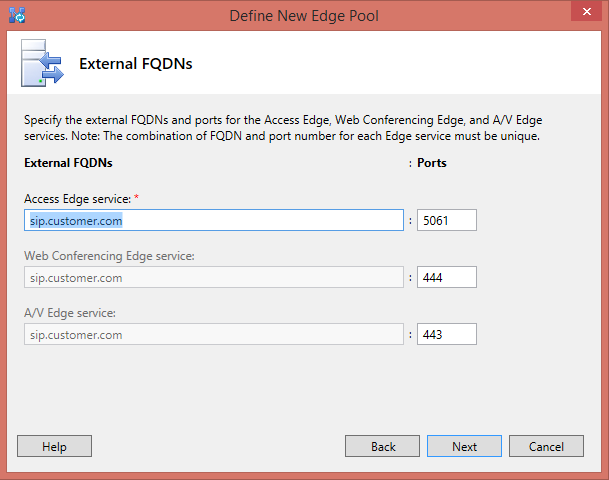
Hi, Nice ... i have small question your using our Lync Stencil for drawing or different tool . its very nice
ReplyDeleteyou can find me on my blog ... :)
Delete