Lync 2013 Client, Desktop Sharing shows blank screen (Windows 7, Windows 8, Windows 8.1)
I came across this problem, where a customer reported:
A user could not participate on desktop sharing session, neither in conference nor in a p2p session. Other video related submission were working, like video or white board.
First I was guessing it could have been the video driver, but if video in Lync was working it didn't sound quite logic.
After investigating this problem, I saw a ActiveX blocking Error Message in the Eventviewer:
Microsoft Lync
CLSID: {00000000-0000-0000-0000-000000000000}
CATID: {9B179D6E-9BDB-454b-BE3D-89F9A792BD39}
The ActiveX Compatibility setting disabled loading this object to help protect your security.
15.0.4433.1506
0x80004005
This let me investigate more closer into Internet Explore. Well even there is couldn't see anything directly:
Microsoft reports several TechNet article:
http://support.microsoft.com/kb/240797/en-us
http://support.microsoft.com/kb/909738/en-us
So you need to change the ActiveX Control Settings for Lync 2013 Client:
In Windows 7, Windows 8 and Windows 8.1 they are hidden here:
HKEY_LOCAL_MACHINE\SOFTWARE\Wow6432Node\Microsoft\Internet Explorer\ActiveX Compatibility\{00000000-0000-0000-0000-000000000000}
HKEY_LOCAL_MACHINE\SOFTWARE\Microsoft\Internet Explorer\ActiveX Compatibility\{00000000-0000-0000-0000-000000000000}
A user could not participate on desktop sharing session, neither in conference nor in a p2p session. Other video related submission were working, like video or white board.
First I was guessing it could have been the video driver, but if video in Lync was working it didn't sound quite logic.
After investigating this problem, I saw a ActiveX blocking Error Message in the Eventviewer:
Microsoft Lync
CLSID: {00000000-0000-0000-0000-000000000000}
CATID: {9B179D6E-9BDB-454b-BE3D-89F9A792BD39}
The ActiveX Compatibility setting disabled loading this object to help protect your security.
15.0.4433.1506
0x80004005
This let me investigate more closer into Internet Explore. Well even there is couldn't see anything directly:
Microsoft reports several TechNet article:
http://support.microsoft.com/kb/240797/en-us
http://support.microsoft.com/kb/909738/en-us
So you need to change the ActiveX Control Settings for Lync 2013 Client:
SOLUTION:
Go and delete both registry keys. A reboot is not necessary and it will work.In Windows 7, Windows 8 and Windows 8.1 they are hidden here:
HKEY_LOCAL_MACHINE\SOFTWARE\Wow6432Node\Microsoft\Internet Explorer\ActiveX Compatibility\{00000000-0000-0000-0000-000000000000}
HKEY_LOCAL_MACHINE\SOFTWARE\Microsoft\Internet Explorer\ActiveX Compatibility\{00000000-0000-0000-0000-000000000000}


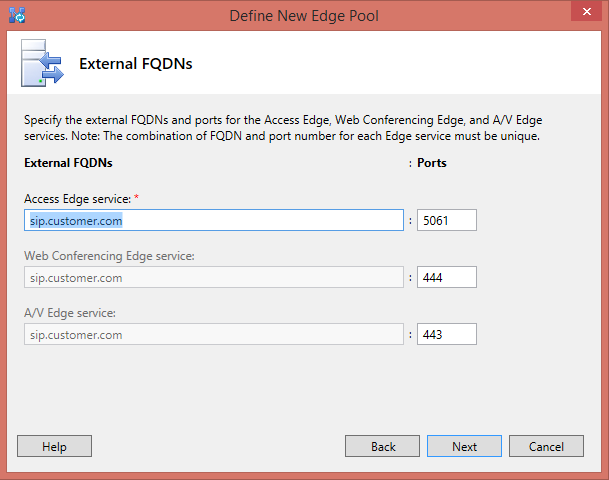

Thank you very much!
ReplyDeleteHI Alex, always welcome. It was annoying well?! ;)
DeleteThanks, working like a charm :)
ReplyDeleteHi Dailibor, tnx for your feedback. much appreciated.
DeleteThank you for this fix. This resolved my issue as well.
ReplyDeletePerfect solution ....thanks a ton !!!
ReplyDeleteThanks a bunch! Fixed my issue.
ReplyDeleteHI folks, I'm very glad that I could help you !
ReplyDeleteWorks for me! thanks
ReplyDeleteGreat!
ReplyDeleteIt works fine but thee string sorts of re-instates itself every now and then after logging off...annoying!!
me too, looking for a fix
DeletePerfect.. works
ReplyDeletewould there be more registry settings if one is using Chrome or firefox
ReplyDeletehi , will the same changes work if we are using Chrome or Firefox . the registry changes are related only to IE browser ?
ReplyDeleteThanks for this information.. its work perfectly
ReplyDeleteSame here! It was happening under the 2016 32-bit and it worked like a charm.
ReplyDeleteGreat! Been trying to fix this freakin' problem for 2 days now by reinstalling lync. I only googled this about 30 minutes ago. Thanks!!! :)
ReplyDeleteThanks! Worked for Windows 10 and Skype for Business 2016.
ReplyDeleteHi All,
ReplyDeleteIf deleting the registry key don’t fix the issue please try this:
Run PowerShell
Copy and paste these lines:
Set-ItemProperty -Path “HKLM:\SOFTWARE\Microsoft\Internet Explorer\ActiveX Compatibility\{00000000-0000-0000-0000-000000000000}” -Name “Compatibility Flags” -Value 8388608
Set-ItemProperty -Path “HKLM:\SOFTWARE\Wow6432Node\Microsoft\Internet Explorer\ActiveX Compatibility\{00000000-0000-0000-0000-000000000000}” -Name “Compatibility Flags” -Value 8388608
Please tell me if it works.
Hi Amit,
Deleteinteresting! we would need to investigate the Value you provided. Hope I can discuss this with MSFT soon.
i cant found the key, but i did that and works, thanks!!
DeleteIt worked for awhile, then the Value 800000x changes to 800400x after Windows 10 updates. If I delete the key altogether, it reappears after some time. I never know if Skype for Business will work or not, it's unreliable :(
DeleteSure thank you Thomas
ReplyDeleteThere is no such key on both of these places, checked Win 7 and Win 10 where we have this problem. And it is occasional - sometimes works...
ReplyDeleteHi Bijo,
Deletecould you send a contact request via the form on my blog please. I will have to exchange in your case some data, because this keys must be present. You als can try setting those keys manually for an initial test.
I also have the same problem AND I do NOT have these keys in registry.
DeleteThanks!
ReplyDeleteI tried this and then later after a reboot, the issue came back? Is there a way to fix this and keep the registry files from coming back?
ReplyDeleteI have done this registry fix to resolve the issue but it comes back after a couple reboots. Does anyone have a permanent fix?
ReplyDeleteThis is the only fix... Maybe you can try upgrade to the SfB 2016 Client there it is solved
DeleteThanks a lot. the solution it's working.
ReplyDeleteJust did this to fix Skype for Business shared content white screen on Windows 10 x64.
ReplyDeleteThank you! Saved my workday :P
ReplyDeleteBoth fixes work for a while but after a Windows update, the entry comes back if it was deleted or the value changes back to 00000400 and the issue comes back. So i just apply the fix again. Any ideas?
ReplyDeleteThanks a lot. It's working!
ReplyDelete