Dialin Simple URL in Lync 2013 (Change of Default SIP Domain)
WARNING: Do NOT change the default SIP Domain in Lync!
As Microsoft wrote in the article Planning for Simple URLs, you will also see during your Topology setup, if you use multiple SIP domains, you only have one (1) active DIALIN URL.
This is by design and normal.
If you default SIP domain should be different from that you want to use in your simple URL.
Say your default SIP domain is CONTOSO.COM, you are able to Change your DIALIN and also MEET URL to say: CUSTOMER.COM.
If you need to do this, you have to add, as Best Practice, CUSTOMER.COM as additional SIP domain. Even if this domain will not be used for user SIP addressing.
If you want to make those changes after certain times, meens after you deployed Lync 2013.
Be Aware about the Impact.
You need to change your DNS and all related certificates.
1. NEVER DELETE nor CHANGE your Default SIP Domain
2. after you changed the simple URL, you MUST run Enable-CsComputer on all Frontend and Director Servers.
Author: Thomas Pött Managing Consultant Microsoft UC
As Microsoft wrote in the article Planning for Simple URLs, you will also see during your Topology setup, if you use multiple SIP domains, you only have one (1) active DIALIN URL.
This is by design and normal.
If you default SIP domain should be different from that you want to use in your simple URL.
Say your default SIP domain is CONTOSO.COM, you are able to Change your DIALIN and also MEET URL to say: CUSTOMER.COM.
If you need to do this, you have to add, as Best Practice, CUSTOMER.COM as additional SIP domain. Even if this domain will not be used for user SIP addressing.
If you want to make those changes after certain times, meens after you deployed Lync 2013.
Be Aware about the Impact.
You need to change your DNS and all related certificates.
1. NEVER DELETE nor CHANGE your Default SIP Domain
2. after you changed the simple URL, you MUST run Enable-CsComputer on all Frontend and Director Servers.
Author: Thomas Pött Managing Consultant Microsoft UC


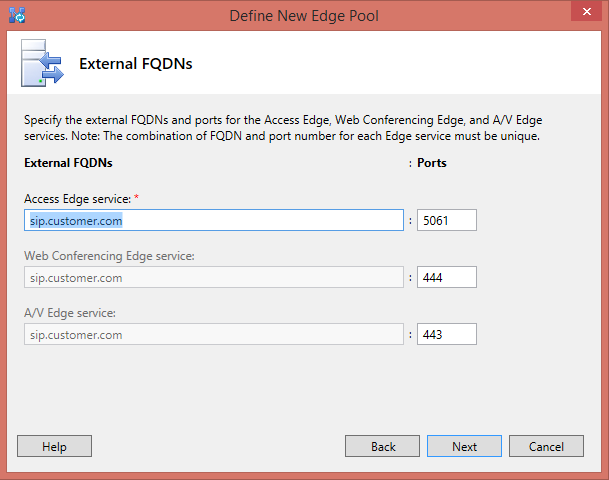
Hi Thomas,
ReplyDeleteThanks for the article. Can you please advise why the WARNING is stated in the beginning as I thought once you had catered for the DNS changes, meet and dialin URL's, sign-in cache cleared that it was ok to go ahead. I am aware that any other services like UM and RGS will need updated SIP addresses, is this the reason for the statement?
Regards,
Paul
Hi Paul, you are welcome.
Deleteas explained, during the initial Lync setup, Lync is activating several RTC-Applications. All those application start with RTCApplication_GUID@SIP.DOMAIN.
This means:
If you change the default SIP Domain and do NOT add it to the additional SIP Domains, you have Lync (RTC) application which cannot be proper addressed.
This cause you issues at all sites of your deployment.
Just give it in a Lab a try:
Change the default SIP domain and start logging SIP Stack, e.g. SIP Stack on the Edge, you will see a number of errors related to the non existing SIP default domain.
You can add e.g. a DNS entry again and solve some of the issues. But at the end you are running an unsupported Lync environment.
I hope this helps you and other a bit, why you should NEVER do it
Cheers
Thomas
Great article. Enable-CsComputer, who can imagine. thanks a lot.
ReplyDeleteHello, do you know any user impact after change the meet/dialin URLs?
ReplyDeleteHi,
Deletewell the are some impacts.
First all meetings which are send out and or save with your mailbox have the SIMPLE URLs stored. a https:\\meet.sipdam.com\Thomas.poett\ajfur6hn and the https:\\dialin.sipdom.com
if you now change those URL, the stored meeting information can't be accessed any long. Therefore you need to implement a URL redirect on the RevProxy and or in your location/ infrastructure.
Another point important to consider is, if the URL changed, it also required internally and externally a new certificate with the new SAN names.
Cheers
Hello,
ReplyDeleteThanks for the quick reply. I have found this error msg will pop up for the users: http://blogs.technet.com/resized-image.ashx/__size/550x0/__key/communityserver-blogs-components-weblogfiles/00-00-00-74-93/2014_5F00_01_5F00_06_5F00_01_2D00_09.png
So probably they need to recreate all the meetings with the new URLs, right?
Is the URL redirection works with meet and dialin? Do you know any detailed description about these activities?
Hi Mihály,
Deletethis could also be another reason.
1. test und check the normal process of creating a meeting with your new URL. if this work your are ok in general
In your case here, the URL is working, since it accessed the MEET URL, else it wouldn't have found the Conferencing Service. Now you need to check if the meeting ID is still present.
therefore you need follow the instruction provided in my Skype for Business Troubleshooting Guide:
https://gallery.technet.microsoft.com/office/Skype-for-Business-and-7857597d
if the ID still exists, we might talk about a 3rd level support case, where I could offer help
Thomas