Windows Process Activation Service termininated
If you encounter the following error on a Windows 2008 R2 or Windows 2012 Server with Exchange or Lync:
The Windows Process Activation Service encountered an error trying to read configuration data from file ‘\\?\C:\Windows\system32\inetsrv\config\applicationHost.config’, line number ’0′. The error message is: ‘Configuration file is not well-formed XML’. The data field contains the error number.
The only thing you have to do is:
copy a "healthy" applicationHost.config file in c:\inetpub\history and put it into c:\windows\system32\inetsrv\config.
Author: Thomas Pött Managing Consultant Microsoft UC
The Windows Process Activation Service encountered an error trying to read configuration data from file ‘\\?\C:\Windows\system32\inetsrv\config\applicationHost.config’, line number ’0′. The error message is: ‘Configuration file is not well-formed XML’. The data field contains the error number.
The only thing you have to do is:
copy a "healthy" applicationHost.config file in c:\inetpub\history and put it into c:\windows\system32\inetsrv\config.
Author: Thomas Pött Managing Consultant Microsoft UC


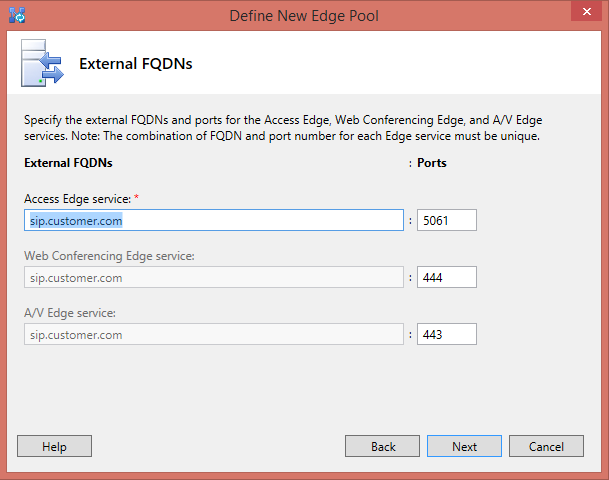

This works for me, Thanks a lot... My Problem Resolved...
ReplyDelete(Thumbs UP) :)