Schedule Chat Messages in Teams
This is a cool new feature.
You are now able, scheduling chat messages to a certain point in time.
Simple right-click the SEND BUTTON in chat window and schedule your message.
Set the date and time, when the chat message should be send and click the "Send at scheduled time" button.
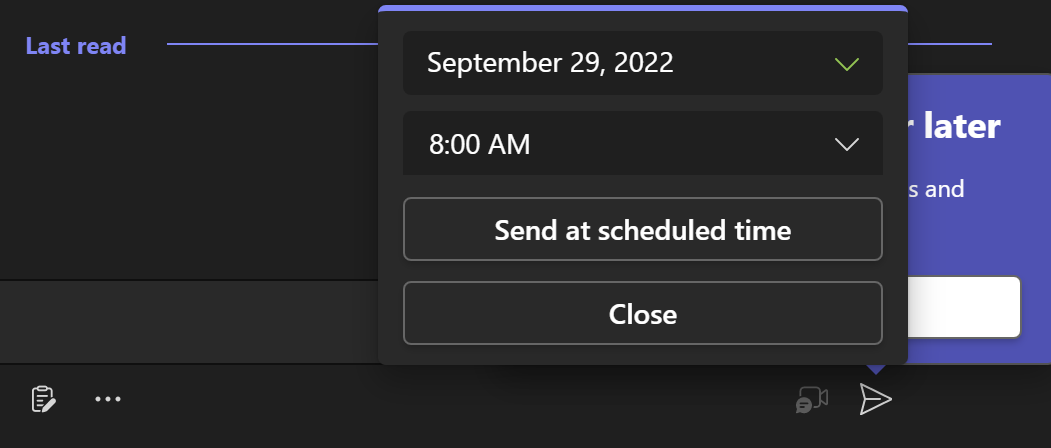



Comments
Post a Comment