Teams integration with Dynamics 365
In this blog article I want to talk about the announcement made during Ignite 2021. It was announced that there is a deep integration between Microsoft Teams and Dynamics 365.
But before I step into this topic, I want to talk a little
bit further about digital transformation.
Digital transformation does not mean anything in regard to technology.
Furthermore, it is indicated to change your business approaches. Transform and
innovate your business and that should be empowered throughout the entire
technology using Microsoft Cloud Services.
Even here we have the question, what does this mean? Transforming your business?
Well, in the past the IT departments told the businesses what is possible or
not. This is going to change entirely. From now on ideas, innovations are only
made at the business level, across departments of the entire company. The
strategy of the company now transforms everything IT is doing. The IT department
becomes the service Department for the entire company the first time ever
happened. Since IT exists.
Empower all those changes in the businesses. That is the key
essence which we've learned. Again to be said, start your innovation. Have
fancy ideas and go along with those ideas and ask IT to make them happen.
What announcements Were made during the Microsoft Ignite 2021?
Simply expressed, Microsoft Teams is now the central
application. It is the application in where you mainly work the entire time
during your business days. And I personally think that's great. Switching
between applications always distract you from work and makes It's a little
difficult.
The dynamic 365 integration into teams. On several stages. First, the marketing
module of 365, as well as the CRM, the customer experience integration.
Furthermore, there is an integration of lists, SharePoint and OneDrive.
Another announcement made earlier to Ignite 21 was the integration of ASAP CRM.
The customer experience module into teams too. This will be part of the entire
CRM integration into teams were explained that further.
Let me dig into it with you together now.
Starting with the marketing module.
In marketing, customer experience is also the knowledge
about customers, especially about the customer journey and this is important. During
the COVID crisis, we needed to engage on a digital level with our customers. This
is not anything new, but it's the main focus because physical or personal contacts
are limited. This requires a completely new insight of the customer journey. A
main part of it are Webcasts.
The integration allows us to have a great overview of how
our participants interacted in our web costs. Further, the entire journey from
the invite social media activities and surveys are important to be centralized
within one application. And you want to do this from within teams. From within
teams does not only mean that you just engage within setup of a webcast meeting
within Dynamics 365. Further, it is also the same approach if you use teams
itself.
The illustrations below show you how an entire customer journey and information
can look like. If you have the integration setup. I think that speaks for
itself. How easy it is for marketing and salespeople at the same time to have a
great insight and follow up with the customer accordingly.
It's important to say: Pictures say 1000 things more than just words. Therefore, I want to illustrate with you the entire journey, especially to webcasts and other CRM integrations with Dynamics 365 and SAP.
Setting up a web cast can be done within Dynamics 365 or in Teams. The next picture shows you how Dynamics 365 is integrated when you open it as a tap within Microsoft Teams. You have several options how to set up a webcast meeting.
This is similar if you are choosing a meeting from the meeting option within Microsoft Teams. Besides the regular meeting and life events you have now, the option for a webcast event.
Just as a side reminder if you set up a webcast. Please
always share valued information to a customer, not only product presentations. If
you have valued information, the customer journey will be easier to track and
customers buying cycle can be easier pushed forward.
Especially if you have a greater number of participants within a webcast, it is important to see how the engagement of the joint customer has been. This determines what the next actions are with each individual participant.
D365 CRM
Running Dynamics 365 within Teams makes the access to CRM not only easier, but it also just gives you within the same application the possibility to interact with your customers and the related sales opportunities. If that is a chat, or even if it's a phone call or any tasks or other related work towards an opportunity you have created, it makes this for you in a very simple way happen.
Having a look how easy it is to just engage via a phone call with your customer. If you open the opportunity, there is a direct contact attached and this direct contact attachment has an opportunity with the Click to Call action. Simply call your customer and talk to him about whatever is necessary. But imagine if you have this call, sometimes there are a lot of information you discuss with the customer and is always the question to be asked: how you can gather all those information and put them back into your opportunity.
The identified data are highlighted
as important wording or phrases. Furthermore, the AI also creates tasks for
your customer engagement, for example, you should send me a proposal by date xyz.
Having those tasks automatically created helping you doing a more detailed work
and maybe you'd never forget the deadline with a customer.
The next three screenshots show you the interaction with a workmate for preparation of a sales kickoff. Sharing the opportunity, creating a task or other follow ups.
CRM SAP (Customer Experience)
Division of Microsoft is having teams in the center of your
work. If you are not using other Microsoft technologies, it is important to
that third party applications or other common application used in a company can
be integrated within Microsoft Teams. The first company ever did this is SAP. That's
why I'm moving forward to cloud services ASAP. Also, use the cloud services
natively integrated into Microsoft Teams for the customer experience module. It is pretty similar to Dynamics 365.
Helping yourself with daily work tasks is easier with the SAP integration. Regardless, if it's a Microsoft Teams call a phone call, other action items, like setting up meetings or creating tasks which needs to be fulfilled with your customer. Possess AP is the same as with Microsoft. You use a single application to just write emails or calls or tasks working from within a single application makes you work more efficient and easier to engage.
SAP also integrates with common social Media platforms like LinkedIn, the central approach within teams is what counts.
Teams and Lists/ Tasks
Another Microsoft Teams integration should be in general
availability soon. Creating tasks and lists across an organization can be
always a hassle. But now with Microsoft Teams and lists, it is easier than
ever. It's not only about creating a task, but is also keeping an overview
about how the progress of tasks are.
Organizational structures Are organized in Dynamics 365. Creating task across an organization need tool, gather that information from Dynamics 365. Assigning a task must be then handled easy and quick within Microsoft Teams.




















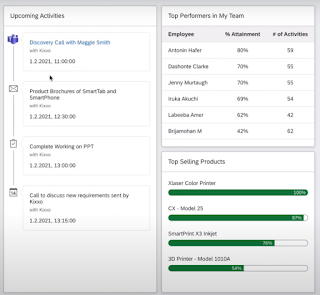








.png)
Thanks for a Great article and summary of the features announced at Ignite 2021.
ReplyDeletePlease update your opening line as it mentions Ignite 2010 and it should be Ignite 2021.
thanks you so much, highlighting this typo ... now its back to Ignite 2021
Delete