Moderating Teams Channels
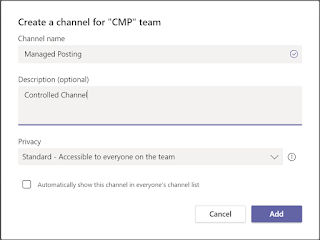
Working with Moderated Channels in Teams: Beside of the upcoming Private Channels, in Teams you can control channel and messaging/ collaboration in multiple ways. The optimal control what a channel shall be for, is found under Managing Channel. You want to be able in the sense of Teams Adoption controlling (other words: optimizing) collaboration. A channel can have multiple functions: Information Channel Information Channel with dedicated feedback Moderated Channel Controlling behavior of Guest BOT or CONNECTOR controlled Those options provide us with a greater flexibility in optimization of Teams Usage. It will drive best user experience and archive an optimal approach for Business Processes and Information Flow within a Collaboration Platform. First you have to create a channel within the Team: After its creation, select the Manage channel option. The configuration windows start with controlling G...