Hi all, (This is an updated version 2.2: 09 .07.201 5 ) This blog entry is valid for Lync 2010, Lync 2013 and Skype for Business Server. Generally, I'll write a new blog article, since the conversion history over multiple device and other service have change with Skype for Business 2015 Server. Once this written, I post the link here. there is always confusion in how Lync is crawling Exchange Web Services (EWS). Generally it is necessary to understand how DNS must be implemented: Just remember, identify if you have DNS Split configuration, different internal and external DNS names and what are your SMTP and SIP Domains. Very often you find in Lync/ Exchange deployments an issue, where the Lync configuration show up with empty: EWS Internal URL EWS External URL and EWS Information = EWS not deployed Therefor Exchange Web Service are not connected deployed and several Lync Integration Features are not working, e.g. Presence Information based on your Outlook Calendar....
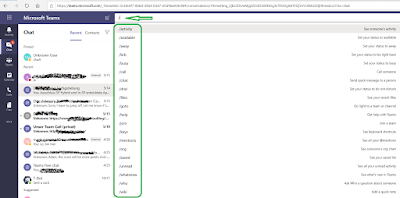



Comments
Post a Comment