Teams Delegates Permission Settings
Are you aware of this important feature?
You can now configure different permissions for your delegates in Microsoft Teams.
You can set Make and Receive Calls on a per user basis.
For an example:
Your personal assistant can make and receive calls on behalf, but like a workmate might only be able to receive calls only.
Another option would be, if you don't want to us a call queue, you could configure a user with delegates making calls on behalf of an e.g. Call Agent but will not be able to be called back.
Navigate to the User Settings / General section and click "Manage Delegates".
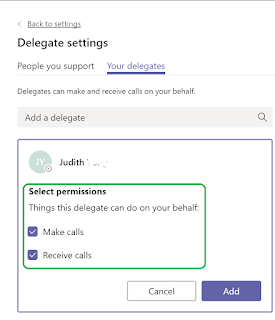



Hi, I can not see Manage Delegates Button in User Setting/General . Should i enable this feature somewhere in Admin section ?
ReplyDeleteHi Amjad, if you do not see this button, there are two possibilities. Either you haven't scrolled down far enough ;) - Else, you might not have Exchange Online in the background. Could check this and let me know. You can also use the contact form, if you wish to email me.
Delete