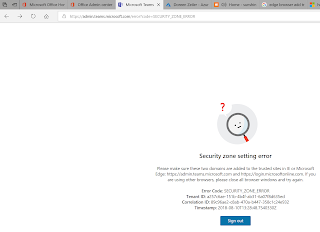Security zone setting error Please make sure these two domains are added to the trusted sites in IE or Microsoft Edge: https://admin.teams.microsoft.com and https://login.microsoftonline.com. If you are using other browsers, please close all browser windows and try again. Error Code: SECURITY_ZONE_ERROR This Error you will receive if a actual Security Setting in Edge Browser is missing and can be solved as: You need to add the https://admin.teams.microsoft.com and the https://login.microsoftonline.com page to the trust site. As of now, the feature in adding trusted websites on Microsoft Edge is not yet available on both Windows 10 PC and Phone . This very troublesome, but this work a round solves the problem for now. Work a round: Click on Start. Type inetcpl.cpl, and then press Enter. Internet Properties window will open. Select Security tab. Under Trusted Sites, click on Sites button. In the Add this website to the zone box, type in the website that you...