Enable Exchange Online for modern authentication for Focused Inbox Outlook 2016
Modern Authentication is required for Focused Inbox in Outlook 2016.
Outlook 2016 must be installed via Click-2-Run
Microsoft Online Login
Set-ExecutionPolicy RemoteSigned
$credential = Get-Credential
Connect-MsolService -Credential $credential
Connect-MsolService -Credential $credential
Login to Exchange$exchangeSession = New-PSSession -ConfigurationName Microsoft.Exchange -ConnectionUri "https://outlook.office365.com/powershell-liveid/" -Credential $credential -Authentication "Basic" -AllowRedirection
Import-PSSession $exchangeSession -DisableNameChecking
Enable Modern Authentication in Exchange Online
Set-OrganizationConfig -OAuth2ClientProfileEnabled $true
Get-OrganizationConfig | Format-Table -Auto Name,OAuth*
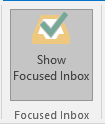




.png)
Comments
Post a Comment