Media Bypass with Cloud Connector Editon
Media bypass with Cloud Connector Edition
Update with CCE Verion 2.0Media bypass allow the Skype for Business client leveraging on G.711 ulaw and a direct connection to the associated Session Boarder Controller with CCE.
Where is the advantage not letting the client connect to the Mediation Server component in the CCE?
This is clearly not an advantage yet for leveraging the a distributed SBC deployment, where the client will be redirected via SIP Re-Invite to a possible close PSTN connection. Saying you have a central CCE with one SBC in Munich and one in Malaysia, but in Malaysia you didn't deploy a second CCE site.
Here the client can't not reconnect to the far SBC.
But the media bypass advantage lays clearly in increasing a CCE concurrent call volume. Meaning the CCE can connect the call to the called CORE SBC and the CORE SBC handles call routing to other locations. This allows you to operate beyond the concurrent call limit of 500. If the SBC can handle more than 500 call simultaneously, the client has a direct connection to this SBC and this SBC routes the call to other SBC, which might be distributed across different locations. This will clearly save money.
In cascarded deployments, the client media stream will be with the outer SBC. The SBC needs to support this media redirect.
Media Bypass is only available, if your SfB client is internal. External clients run through the Edge and Mediation Server, hitting the SBC. Routing on the SBC will still apply.
Example:
The advantage is clearly on the higher load a CCE an take, while the CORE SBC handles the Client Connections and reroute to the Sub-SBCs.
Important is, you must consider the network delay within your calculation.
Configuring Media Bypass on a CCE Site:
Set-CsTenantHybridConfiguration -HybridConfigServiceInternalUrl http://newname.domain/hybridconfig/hybridconfigservice.svc
$mediabypass = New-CsNetworkMediaBypassConfiguration -AlwaysBypass $true -Enabled $true
Set-CsNetworkConfiguration -MediaBypassSettings $mediabypass
Newname.domain must point to the CCE Mediation Server!
Port 80 must be open from internal Network to the CCE Mediation Server IP Address!
The URL is only queried once during LOGIN of the SfB client!Note:
The replication can take up to 1hrs!
First within your Office 365 tenant might take 15 min and another 15+min down to your CCE.
Client Requirements:
latest versions !
Check the replication within your Office 365 tenant
Get-CsTenantHybridConfiguration
-LocalStore
Check the replication on you Mediation Server VM (on the CCE)
Get-CsNetworkConfiguration
-LocalStore
Technet reference:
https://technet.microsoft.com/en-us/library/mt808734.aspx
https://technet.microsoft.com/en-us/library/mt605227.aspx
https://technet.microsoft.com/en-us/library/mt808733.aspx
Note:
Clients will receive the web address of Media bypass web service from an internal DNS server. The name of the web service will be the same across all instances and Cloud Connector PSTN sites. In complex multisite environment, we recommend using Windows 2016 DNS Policy for Geo-Location Based Traffic Management, so clients can be redirected to web service which is local for their network.
More about Windows 2016 DNS Policy for Geo-Location Based Traffic Management can be found on the following link https://docs.microsoft.com/en-us/windows-server/networking/dns/deploy/primary-geo-location
I will update this blog post and will write a new Configuration Guide (E-Book) with multi-site CCE Deployment and internal GEO-DNS. Geo DNS internally is required, since the Office 365 Tenant can only host a single HybridConfigServiceInternalURL entry.
Optionally, you can host local site DNS Zone as per this hostname. Or you can use the host file on the client and configure it differently per network site.
Warning:
If the client DNS resolution fails, it will make CALLS, but it fallback not using Media Bypass, as the client therefore assumes it is external!
Troubleshooting Media Bypass:
The URL is not visible in the SfB Configuration Information. Us can only see this in the UCC-APILog file.Author: Thomas Poett MVP, Business Unit Lead Microsoft Unified Communication
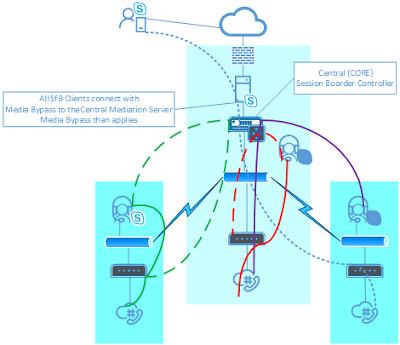



Comments
Post a Comment