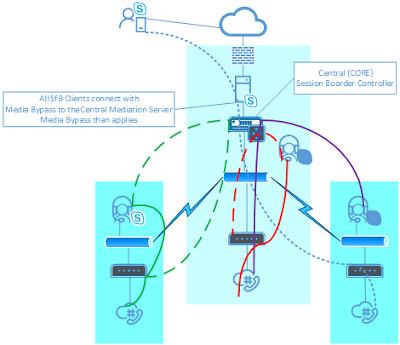Remote PowerShell login Office 365 all modules

Remote PowerShell login Requisites login into Office 365 Skype for Business Online are: · Running OS must be 64bit · Microsoft .NET Framework 4.5. x · PowerShell Version 3.0 or higher (if you need to install Version 3.0+, download and install Windows Management Framework 4.0: https://www.microsoft.com/en-us/download/details.aspx?id=40855 ) You need to install the modules that are required for Office 365, SharePoint Online, and Skype for Business Online: Microsoft Online Service Sign-in Assistant for IT Professionals RTW (only for older systems : Windows 7, Windows 8, Windows 8.1, Windows Server 2008, Windows Server 2008 R2, Windows Vista) Windows Azure Module for Windows PowerShell (64-bit version) -V2.0 Install-Module MSOnlin e Download the Windows PowerShell module for Skype for Business Online ht...