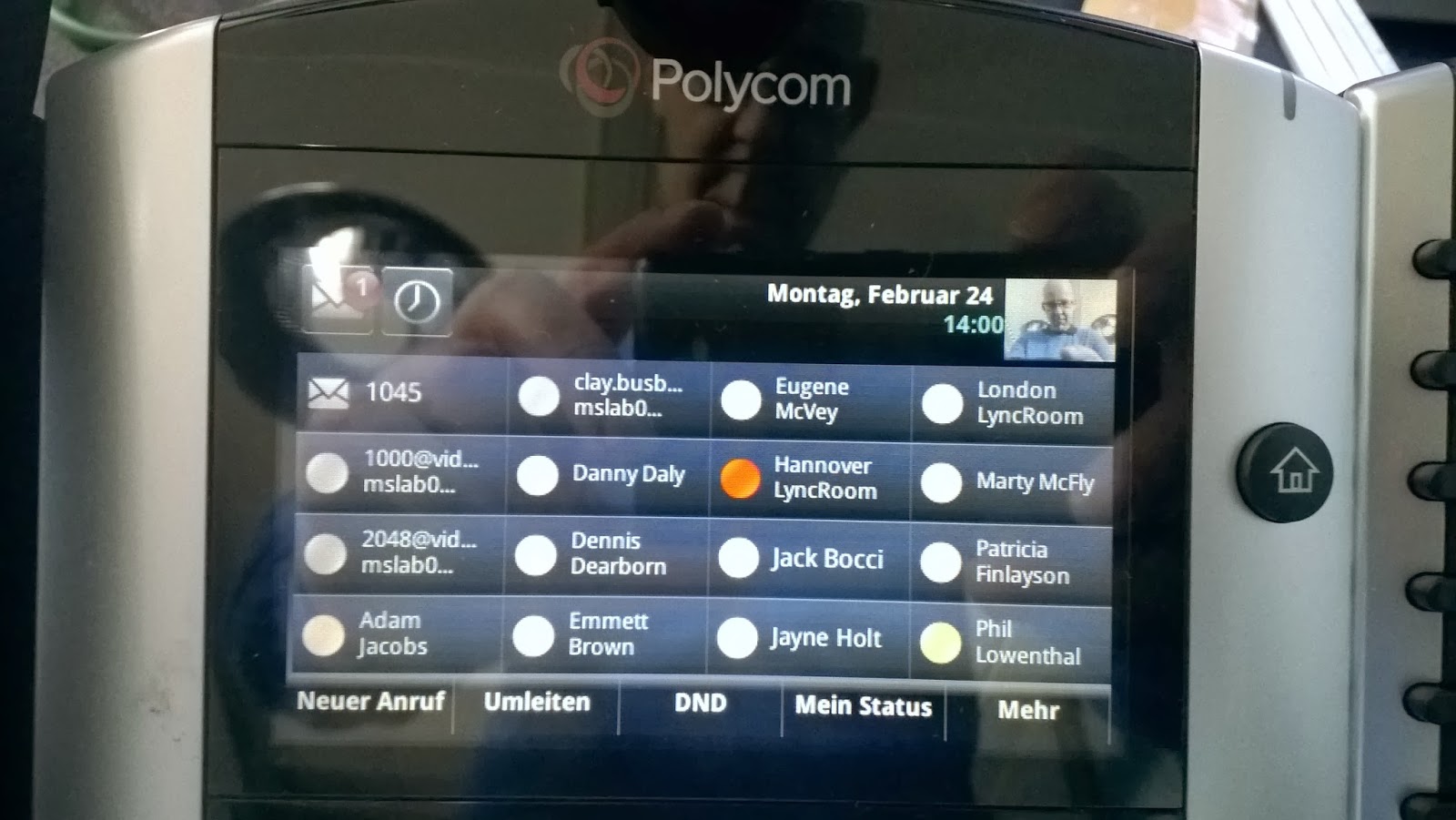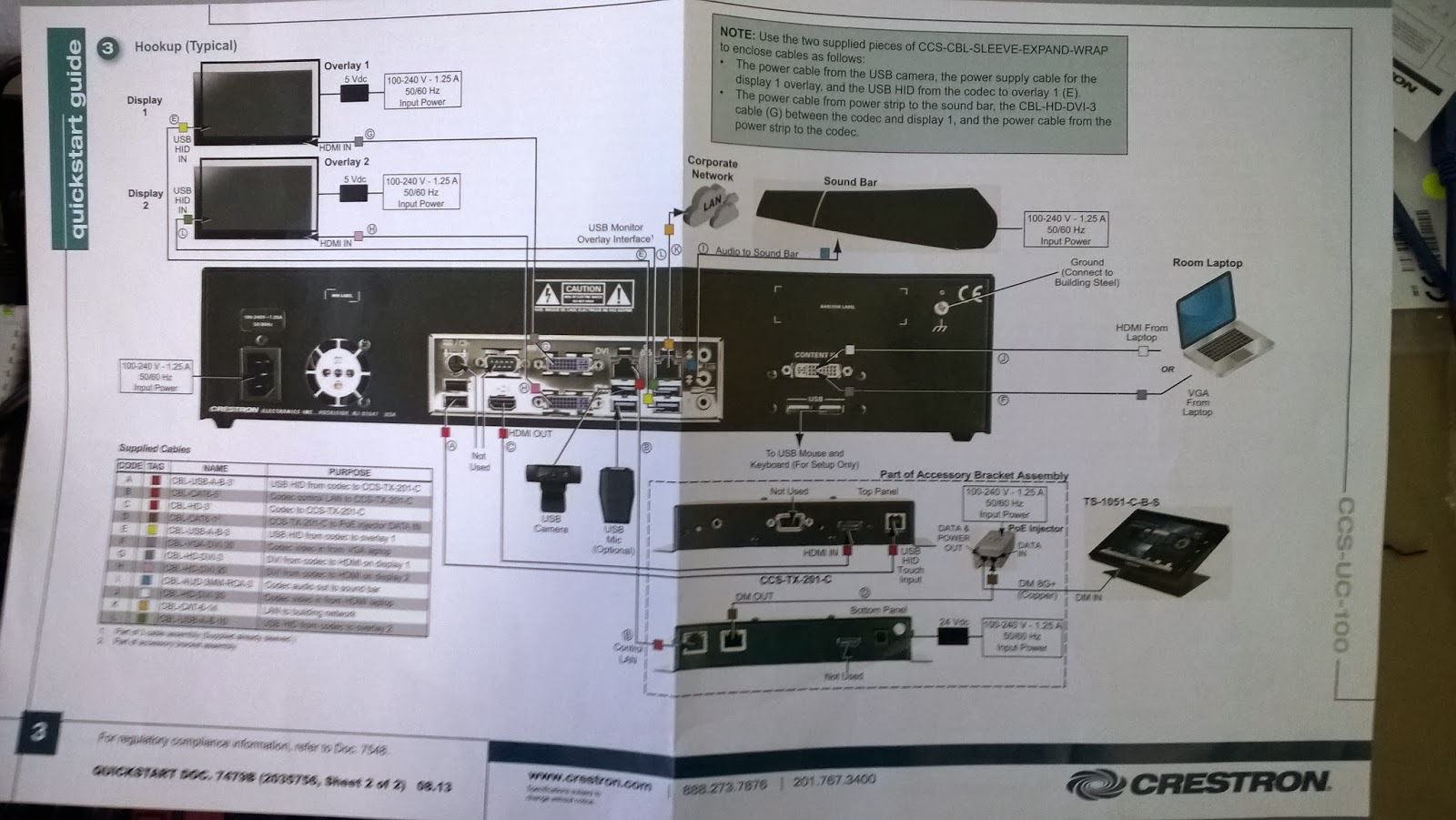Dialin Simple URL in Lync 2013 (Change of Default SIP Domain)
WARNING: Do NOT change the default SIP Domain in Lync! As Microsoft wrote in the article Planning for Simple URLs , you will also see during your Topology setup, if you use multiple SIP domains, you only have one (1) active DIALIN URL. This is by design and normal. If you default SIP domain should be different from that you want to use in your simple URL. Say your default SIP domain is CONTOSO.COM, you are able to Change your DIALIN and also MEET URL to say: CUSTOMER.COM. If you need to do this, you have to add, as Best Practice, CUSTOMER.COM as additional SIP domain. Even if this domain will not be used for user SIP addressing. If you want to make those changes after certain times, meens after you deployed Lync 2013. Be Aware about the Impact. You need to change your DNS and all related certificates. 1. NEVER DELETE nor CHANGE your Default SIP Domain 2. after you changed the simple URL, you MUST run Enable-CsComputer on all Frontend and Director Servers. Author...