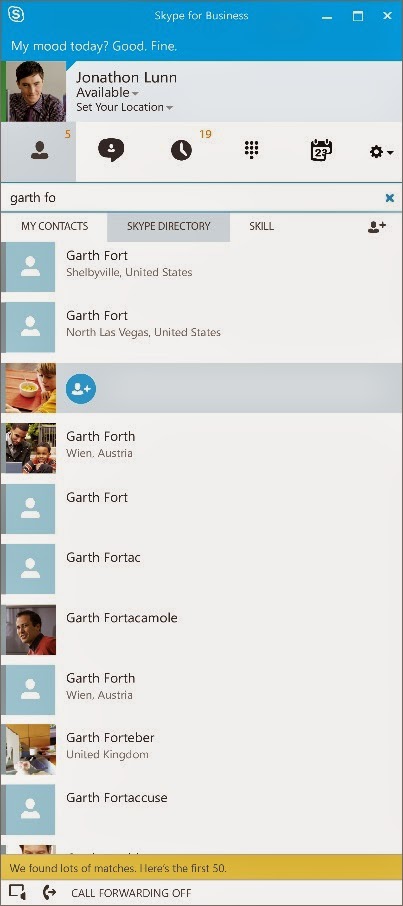Skype Translator online Preview
A most amazing tool and option bringing our world closer together. Making contact with other people around the world, with different languages and culture. Humanization is the ultimate goal for peace and happiness in our modern World. I took strong faith in this to be happened. Please try this out and open your mind towards an peaceful, harmonizing world. Get out and reach others, not only for business purposes. The privat side of live is important too. Watch this amazing Preview Video from Microsoft. Translating Voice on the fly with Skype Translator is the correct way in doing so. https://www.youtube.com/watch?v=G87pHe6mP0I Thanks you Author: Thomas Poett MVP, Principal Consultant Microsoft Unified Communication